
 |
Weather display |
Post Reply 
|
| Author | |
frankbell 
Groupie 
Joined: 16 Jan 2015 Location: NC Status: Offline Points: 96 |
 Post Options Post Options
 Thanks(0) Thanks(0)
 Quote Quote  Reply Reply
 Topic: Weather display Topic: Weather displayPosted: 19 Aug 2015 at 8:22am |
|
I have a GDL 69 feeding my IFD 540 for XM weather; I have a separate XM weather subscription for a yoke mounted Garmin 696. I was just up in BC, Canada and found that the 696 would show NEXRAD weather in Canada for a couple hundred miles north of the border, where the 540 showed only green hash marks. In the U.S., the 540 works as expected, except that the 696 will depict SIGMETS, which don't show on the 540.
Why would this be? I'm not sure whether this is an Avidyne issue or an XM issue, but there doesn't seem to be an option on the 540 to display SIGMETS or Canada NEXRAD. |
|
 |
|
AviJake 
Admin Group 
Joined: 26 Mar 2009 Location: Lincoln MA Status: Offline Points: 2815 |
 Post Options Post Options
 Thanks(0) Thanks(0)
 Quote Quote  Reply Reply
 Posted: 19 Aug 2015 at 8:27am Posted: 19 Aug 2015 at 8:27am |
|
Check out this weblink which indicates what weather products display based on datalink receiver and subscription level. Let me know if you think you still have a problem:
http://www.avidyne.com/products/ifd540/ifd-weather.asp |
|
|
Steve Jacobson
sjacobson@avidyne.com |
|
 |
|
frankbell 
Groupie 
Joined: 16 Jan 2015 Location: NC Status: Offline Points: 96 |
 Post Options Post Options
 Thanks(0) Thanks(0)
 Quote Quote  Reply Reply
 Posted: 19 Aug 2015 at 9:56am Posted: 19 Aug 2015 at 9:56am |
|
Thanks... that's a handy reference. But since I have XM Aviator on both subscriptions (I just checked to be sure), seems like I do still have a problem. I ought to be getting Canadian radar at least. (With Aviator XM, SIGMETS do show on the 696, though on the reference chart that isn't an option for the 540. Why not?) There is an option for Puerto Rico radar on the 540, though I haven't checked out whether that's working.
|
|
 |
|
oskrypuch 
Senior Member 
Joined: 09 Nov 2012 Location: CYFD Status: Offline Points: 3061 |
 Post Options Post Options
 Thanks(0) Thanks(0)
 Quote Quote  Reply Reply
 Posted: 19 Aug 2015 at 10:47am Posted: 19 Aug 2015 at 10:47am |
|
OK, this is obvious, but have to ask -- do you have Canadian weather selected on the 540 weather select page? It is a separate button I believe.
* Orest Edited by oskrypuch - 19 Aug 2015 at 10:48am |
|
 |
|
frankbell 
Groupie 
Joined: 16 Jan 2015 Location: NC Status: Offline Points: 96 |
 Post Options Post Options
 Thanks(0) Thanks(0)
 Quote Quote  Reply Reply
 Posted: 19 Aug 2015 at 10:55am Posted: 19 Aug 2015 at 10:55am |
|
Not so obvious, since I can't find that button! The bottom left LSK, for weather overlay, includes PR radar, U.S. radar, METARS, and one or two other items (not looking at it at the moment), but NOT Canadian radar or Canadian weather.
|
|
 |
|
oskrypuch 
Senior Member 
Joined: 09 Nov 2012 Location: CYFD Status: Offline Points: 3061 |
 Post Options Post Options
 Thanks(0) Thanks(0)
 Quote Quote  Reply Reply
 Posted: 19 Aug 2015 at 11:08am Posted: 19 Aug 2015 at 11:08am |
|
It was just my speculation, don't have weather in my 540, use a 796/XM.
* Orest |
|
 |
|
TogaDriver 
Senior Member 

Joined: 23 Sep 2013 Location: United States Status: Offline Points: 133 |
 Post Options Post Options
 Thanks(0) Thanks(0)
 Quote Quote  Reply Reply
 Posted: 19 Aug 2015 at 1:17pm Posted: 19 Aug 2015 at 1:17pm |
|
Steve,
I noticed that TFRs are not supported on the MLB100, but FIS-B provides TFR and NOTAM info. Is this a typo? If not, is it planned for the next major release? Painting TFRs is kind of important and all the mobile ADS-B products support it (e.g. ForeFlight). |
|
 |
|
AviJake 
Admin Group 
Joined: 26 Mar 2009 Location: Lincoln MA Status: Offline Points: 2815 |
 Post Options Post Options
 Thanks(0) Thanks(0)
 Quote Quote  Reply Reply
 Posted: 19 Aug 2015 at 1:56pm Posted: 19 Aug 2015 at 1:56pm |
Correct. We'll continue to add ADS-B weather products in future releases. We already have Winds Aloft, Temps Aloft and TFRs coded up and ready to go into next major SW release. |
|
|
Steve Jacobson
sjacobson@avidyne.com |
|
 |
|
frankbell 
Groupie 
Joined: 16 Jan 2015 Location: NC Status: Offline Points: 96 |
 Post Options Post Options
 Thanks(0) Thanks(0)
 Quote Quote  Reply Reply
 Posted: 19 Aug 2015 at 2:47pm Posted: 19 Aug 2015 at 2:47pm |
|
Jake - any more thoughts on my original issue? Where should I go to find answers?
|
|
 |
|
TogaDriver 
Senior Member 

Joined: 23 Sep 2013 Location: United States Status: Offline Points: 133 |
 Post Options Post Options
 Thanks(0) Thanks(0)
 Quote Quote  Reply Reply
 Posted: 19 Aug 2015 at 3:30pm Posted: 19 Aug 2015 at 3:30pm |
Yea! Great! When? <g> |
|
 |
|
AviJake 
Admin Group 
Joined: 26 Mar 2009 Location: Lincoln MA Status: Offline Points: 2815 |
 Post Options Post Options
 Thanks(0) Thanks(0)
 Quote Quote  Reply Reply
 Posted: 19 Aug 2015 at 4:02pm Posted: 19 Aug 2015 at 4:02pm |
|
No comment.
|
|
|
Steve Jacobson
sjacobson@avidyne.com |
|
 |
|
scott 
Groupie 
Joined: 21 Aug 2013 Location: Danville, CA Status: Offline Points: 76 |
 Post Options Post Options
 Thanks(0) Thanks(0)
 Quote Quote  Reply Reply
 Posted: 19 Aug 2015 at 8:14pm Posted: 19 Aug 2015 at 8:14pm |
|
I have a recently installed 540/440 with GDL69 wx data being displayed on the 540. I had to upgrade the firmware on the GDL to get them to talk. I can see TFRs, METARs, lightning, etc but I cannot see radar. The little delay timer in bottom left corner of the map just shows dashes even after being on and getting data for 45 min. It worked fine on my 430 and picked up data after a few minutes . Any thoughts?
|
|
 |
|
frankbell 
Groupie 
Joined: 16 Jan 2015 Location: NC Status: Offline Points: 96 |
 Post Options Post Options
 Thanks(0) Thanks(0)
 Quote Quote  Reply Reply
 Posted: 19 Aug 2015 at 8:45pm Posted: 19 Aug 2015 at 8:45pm |
|
Scott - I also had to update the software (firmware?) on the GDL 69, but after doing so it does display radar (except in Canada).
|
|
 |
|
Gary T 
Groupie 
Joined: 13 Nov 2013 Location: Michigan Status: Offline Points: 80 |
 Post Options Post Options
 Thanks(0) Thanks(0)
 Quote Quote  Reply Reply
 Posted: 19 Aug 2015 at 8:45pm Posted: 19 Aug 2015 at 8:45pm |
|
Does your IFD540 display as stated on p. 3-19 of the pilot guide? The “Wx Overlay” LSK on the map page brings up a control page on which the layer combinations can be turned on or off. CNRadar shown. Look at the image shown on p. 3-16 I do not have a GDL69 Gary T |
|
|
Gary-T
|
|
 |
|
scott 
Groupie 
Joined: 21 Aug 2013 Location: Danville, CA Status: Offline Points: 76 |
 Post Options Post Options
 Thanks(0) Thanks(0)
 Quote Quote  Reply Reply
 Posted: 19 Aug 2015 at 10:18pm Posted: 19 Aug 2015 at 10:18pm |
|
Hi All, sorry it started working a little bit after i wrote that post. Thanks a lot.
|
|
 |
|
frankbell 
Groupie 
Joined: 16 Jan 2015 Location: NC Status: Offline Points: 96 |
 Post Options Post Options
 Thanks(0) Thanks(0)
 Quote Quote  Reply Reply
 Posted: 20 Aug 2015 at 8:36am Posted: 20 Aug 2015 at 8:36am |
|
Thanks, Gary T... I hadn't found that in the ops manual. And no, my display doesn't look like that... no CN radar. Is that an Avidyne question or an XM question, I wonder?
|
|
 |
|
AviJake 
Admin Group 
Joined: 26 Mar 2009 Location: Lincoln MA Status: Offline Points: 2815 |
 Post Options Post Options
 Thanks(0) Thanks(0)
 Quote Quote  Reply Reply
 Posted: 20 Aug 2015 at 8:44am Posted: 20 Aug 2015 at 8:44am |
|
Can you upload or send a picture of this page? I'm looking for your "CN WxRadar" field in the top left corner of the product ages.
|
|
|
Steve Jacobson
sjacobson@avidyne.com |
|
 |
|
frankbell 
Groupie 
Joined: 16 Jan 2015 Location: NC Status: Offline Points: 96 |
 Post Options Post Options
 Thanks(0) Thanks(0)
 Quote Quote  Reply Reply
 Posted: 20 Aug 2015 at 1:46pm Posted: 20 Aug 2015 at 1:46pm |
|
As you can see, this page looks nothing like the sample you posted. No "Select Datalink" option, etc. But... I took this in the hanger, where there's no GPS or satellite reception... perhaps it has to have downloaded something to show the details in your photo? I can pull it out and do that if need be.
Thanks for the help. 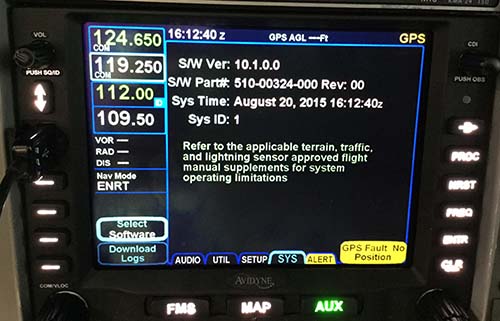 |
|
 |
|
oskrypuch 
Senior Member 
Joined: 09 Nov 2012 Location: CYFD Status: Offline Points: 3061 |
 Post Options Post Options
 Thanks(0) Thanks(0)
 Quote Quote  Reply Reply
 Posted: 20 Aug 2015 at 2:04pm Posted: 20 Aug 2015 at 2:04pm |
|
Push the "Select Software" button, and continue pushing until you get "Select Datalink".
Pushing that button moves you through several selections. * Orest |
|
 |
|
frankbell 
Groupie 
Joined: 16 Jan 2015 Location: NC Status: Offline Points: 96 |
 Post Options Post Options
 Thanks(0) Thanks(0)
 Quote Quote  Reply Reply
 Posted: 20 Aug 2015 at 5:19pm Posted: 20 Aug 2015 at 5:19pm |
|
Ok... thanks for the guidance, and having gotten to that screen, I think I've found the problem. I've been paying for the "Aviator" service, but it shows up on my unit as "Aviator Lite"... hence no Canadian radar. I'm working on fixing that.
|
|
 |
|
DavidBunin 
Senior Member 

Joined: 20 May 2015 Location: Rockwall, TX Status: Offline Points: 742 |
 Post Options Post Options
 Thanks(0) Thanks(0)
 Quote Quote  Reply Reply
 Posted: 21 Aug 2015 at 8:19am Posted: 21 Aug 2015 at 8:19am |
|
By the way, you can subscribe to "Mariner" or "Master Mariner" data and get the same features as "Aviator Lite" and "Aviator" for less money. They don't charge the boaters as much as they charge the pilots. (Yes, the boaters get winds aloft data and TFRs and everything.) David Bunin Edited by DavidBunin - 21 Aug 2015 at 8:20am |
|
 |
|
Jack Seubert 
Groupie 
Joined: 17 Aug 2012 Location: Memphis, TN Status: Offline Points: 53 |
 Post Options Post Options
 Thanks(0) Thanks(0)
 Quote Quote  Reply Reply
 Posted: 11 Feb 2016 at 11:30am Posted: 11 Feb 2016 at 11:30am |
|
Steve,
I was trying to find out which weather products are displayed with the various packages when using the GDL-69. I have the Aviator LT package and it does not have TAF's. It seems to me that there was a table somewhere that listed all the possibilities but I can't find it anymore, possibly the link was lost with the new web page or something. Can you help on that. Jack
|
|
|
Jack Seubert
|
|
 |
|
AviJake 
Admin Group 
Joined: 26 Mar 2009 Location: Lincoln MA Status: Offline Points: 2815 |
 Post Options Post Options
 Thanks(0) Thanks(0)
 Quote Quote  Reply Reply
 Posted: 11 Feb 2016 at 12:10pm Posted: 11 Feb 2016 at 12:10pm |
|
Oh boy, you're right. Looks like the link was broken. I'll see if that (and others) can be restored and we'll post an update when they are.
|
|
|
Steve Jacobson
sjacobson@avidyne.com |
|
 |
|
Catani 
Senior Member 
Joined: 21 Jan 2016 Status: Offline Points: 362 |
 Post Options Post Options
 Thanks(0) Thanks(0)
 Quote Quote  Reply Reply
 Posted: 11 Feb 2016 at 10:50pm Posted: 11 Feb 2016 at 10:50pm |
|
It's nice for folks with Garmin equipment being able to have their XM weather display on their IFDs. Is there any chance that those of us with HeadsUp Technologies XMD076A devices will one day display XM weather on the IFD units?
|
|
 |
|
AviJake 
Admin Group 
Joined: 26 Mar 2009 Location: Lincoln MA Status: Offline Points: 2815 |
 Post Options Post Options
 Thanks(0) Thanks(0)
 Quote Quote  Reply Reply
 Posted: 12 Feb 2016 at 7:51am Posted: 12 Feb 2016 at 7:51am |
Okay, the link has been restored. Look for the Compatible Weather Interfaces item on the right side of this page: http://www.avidyne.com/products/ifd/index.html |
|
|
Steve Jacobson
sjacobson@avidyne.com |
|
 |
|
AviJake 
Admin Group 
Joined: 26 Mar 2009 Location: Lincoln MA Status: Offline Points: 2815 |
 Post Options Post Options
 Thanks(0) Thanks(0)
 Quote Quote  Reply Reply
 Posted: 12 Feb 2016 at 7:54am Posted: 12 Feb 2016 at 7:54am |
Yes, that's the plan. For the Cirrus owners who have the EX5000 big screen MFD and the XMD-076A, a future release of the IFD440/540 should support it. We did not include that in Release 10.2.0.0 for a project scope management reason since it's still available on the big format MFD. But we want to add it to the 440/540s in the not-too-distant future. |
|
|
Steve Jacobson
sjacobson@avidyne.com |
|
 |
|
Catani 
Senior Member 
Joined: 21 Jan 2016 Status: Offline Points: 362 |
 Post Options Post Options
 Thanks(0) Thanks(0)
 Quote Quote  Reply Reply
 Posted: 12 Feb 2016 at 2:35pm Posted: 12 Feb 2016 at 2:35pm |
Thanks, good news. Understand the need to prioritize, but am glad it's in the pipeline. In some respects, the way in which the IFDs present certain weather data beats going to the trip page of the MFD, and it's always good to have a backup as well in case something happens to the MFD. I look forward to the software upgrade.
|
|
 |
|
Post Reply 
|
|
|
Tweet
|
| Forum Jump | Forum Permissions  You cannot post new topics in this forum You cannot reply to topics in this forum You cannot delete your posts in this forum You cannot edit your posts in this forum You cannot create polls in this forum You cannot vote in polls in this forum |