
 |
IFD + G5 + GFC500 + VNAV |
Post Reply 
|
| Author | |
Gring 
Senior Member 
Joined: 30 Dec 2011 Location: Kingston, NY Status: Offline Points: 737 |
 Post Options Post Options
 Thanks(0) Thanks(0)
 Quote Quote  Reply Reply
 Topic: IFD + G5 + GFC500 + VNAV Topic: IFD + G5 + GFC500 + VNAVPosted: 23 Aug 2023 at 11:13am |
|
With the release of 10.3.1.2 my installation (Dual IFD540s, Dual G5s, GFC500 autopilot) now shows some automation between the boxes for VNAV. Prior to this release, the VNAV button didn't light up, nor was it annunciated on the G5.
With an all Garmin system there are 4 things that must be met to have VNAV work
With the Avidyne, I have all 4 things
When VNAV is met, the Avidyne CAS message alerts, the TOD tone is heard, and the VNAV carrot is displayed on the G5. The only thing that doesn't happen is the mode never changes to VNAV mode from ALT hold mode. Is Avidyne working on tighter integration with the Garmin autopilot and PFD platforms? It seems like we are almost there.  Edited by Gring - 23 Aug 2023 at 3:35pm |
|
 |
|
chflyer 
Senior Member 
Joined: 24 Jan 2013 Location: LSZK Status: Offline Points: 1035 |
 Post Options Post Options
 Thanks(0) Thanks(0)
 Quote Quote  Reply Reply
 Posted: 24 Aug 2023 at 8:03am Posted: 24 Aug 2023 at 8:03am |
|
This sounds like an Arinc label that the GAD29B/G5 is expecting that the IFD isn't sending. Possibly a G* secret?
By VNAV carrot, do you mean this? 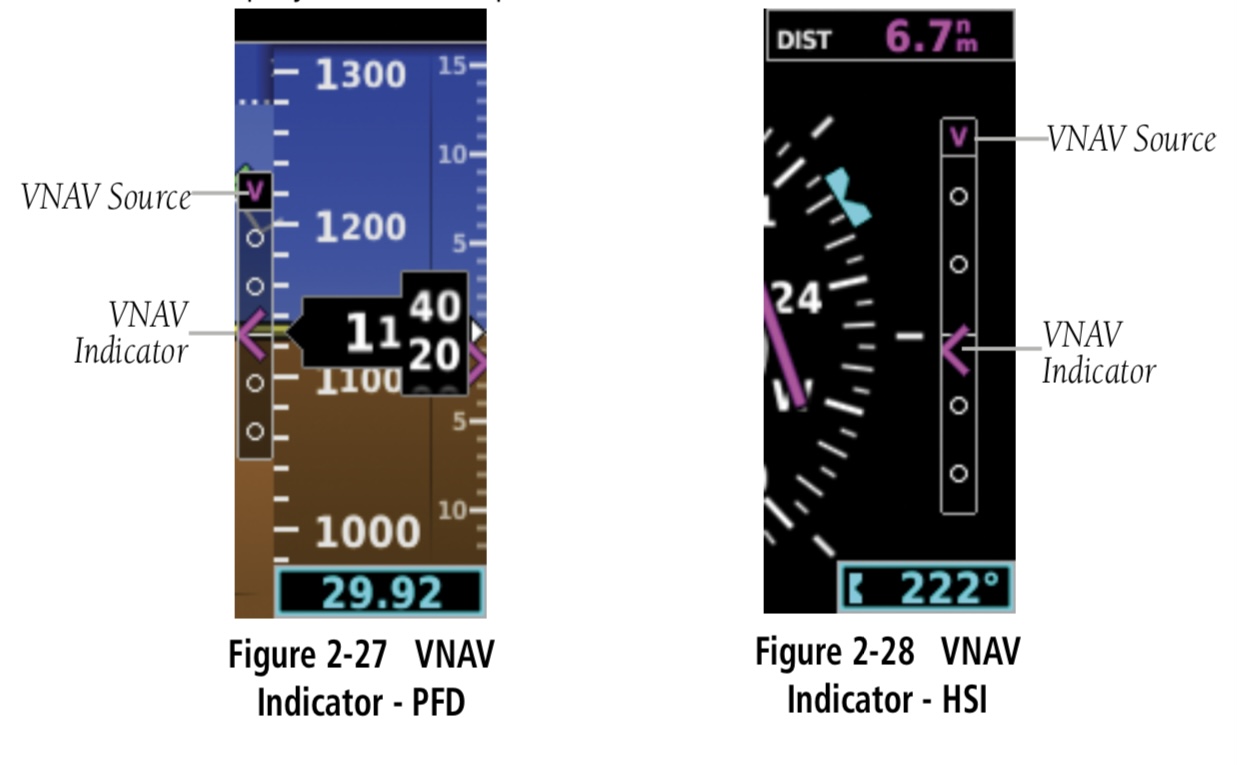 If so, I suspect that the only option is to revert to ROL/PIT mode and manually fly the FD..... but then perhaps the armed VNAV disappears? BTW, I assume that both your IFDs are connected via the GAD29B to the 2xG5 only (i.e you don't have any other CDI in the panel). Correct?
Edited by chflyer - 24 Aug 2023 at 8:16am |
|
|
Vince
|
|
 |
|
Gring 
Senior Member 
Joined: 30 Dec 2011 Location: Kingston, NY Status: Offline Points: 737 |
 Post Options Post Options
 Thanks(0) Thanks(0)
 Quote Quote  Reply Reply
 Posted: 24 Aug 2023 at 8:39am Posted: 24 Aug 2023 at 8:39am |
|
Correct, I see the VNAV indicator on the G5, and it works correctly with the VSR I've setup in the iFD. In other words, I can manually fly the VNAV indicator on the G5 ADI and HSI - that works correctly from TOD to the crossing altitude in the FMS flight plan waypoint.
I have an L3 ESI500 backup connected to my IFD#1 for GPS and #2 for VOR and a GI106 connected to my IFD #2. So, yea, lots of connections between all the boxes in the airplane.
|
|
 |
|
chflyer 
Senior Member 
Joined: 24 Jan 2013 Location: LSZK Status: Offline Points: 1035 |
 Post Options Post Options
 Thanks(0) Thanks(0)
 Quote Quote  Reply Reply
 Posted: 24 Aug 2023 at 8:57am Posted: 24 Aug 2023 at 8:57am |
|
So you can select all nav sources on the G5s then? My understanding is that having a CDI on the same nav unit as a G5 is not allowed. There is a comment to this effect in the G5 IM (note 6 to Fig 5-12). Are you experimental and therefore have more freedom to not follow the STC?
IOW, can you display GPS1/GPS2 on both the G5 and L3 for GPS and VLOC1/VLOC2 on both the G5 and CI106 for VOR/ILS/LOC?
Edited by chflyer - 24 Aug 2023 at 9:06am |
|
|
Vince
|
|
 |
|
Gring 
Senior Member 
Joined: 30 Dec 2011 Location: Kingston, NY Status: Offline Points: 737 |
 Post Options Post Options
 Thanks(0) Thanks(0)
 Quote Quote  Reply Reply
 Posted: 24 Aug 2023 at 2:35pm Posted: 24 Aug 2023 at 2:35pm |
|
This is a certified installation in a Beechcraft Bonanza. I can display GPS1, GPS2, VLOC1, VLOC2 on my G5s. The GI106 can only display VLOC2 due to your mentioned limitation. My L3 ESI500 can display GPS1, VLOC2 on it.
Edited by Gring - 24 Aug 2023 at 2:37pm |
|
 |
|
Gring 
Senior Member 
Joined: 30 Dec 2011 Location: Kingston, NY Status: Offline Points: 737 |
 Post Options Post Options
 Thanks(0) Thanks(0)
 Quote Quote  Reply Reply
 Posted: 27 Aug 2023 at 4:05pm Posted: 27 Aug 2023 at 4:05pm |
|
Here is a better picture of the IFD VNAV displayed on the G5

Edited by Gring - 27 Aug 2023 at 4:06pm |
|
 |
|
chflyer 
Senior Member 
Joined: 24 Jan 2013 Location: LSZK Status: Offline Points: 1035 |
 Post Options Post Options
 Thanks(0) Thanks(0)
 Quote Quote  Reply Reply
 Posted: 27 Aug 2023 at 7:33pm Posted: 27 Aug 2023 at 7:33pm |
|
Thanks for confirming your display config. That will be useful in discussion with my avionics shop. Thanks too for posting the photo …. looks great and now looking forward to having a similar setup in a few months. The main thing missing from my SN3500 (to be replaced with a G5 HSI) will be the name of the current GPS wpt, which I assume is the distance shown on the HSI above.
|
|
|
Vince
|
|
 |
|
Gring 
Senior Member 
Joined: 30 Dec 2011 Location: Kingston, NY Status: Offline Points: 737 |
 Post Options Post Options
 Thanks(0) Thanks(0)
 Quote Quote  Reply Reply
 Posted: 27 Aug 2023 at 8:12pm Posted: 27 Aug 2023 at 8:12pm |
|
Correct, the G5s are a nice simple PFD/HSI setup to replace mechanical gauges for those who want to retain a 6 pack. In my case, although the G3X isn't on the IFD STC and vice versa, it still connects through the GAD 29B, I just didn't want to take a risk of it not integrating properly.
There are things I miss and the G5 could be larger, but all in, it is a good option. The redundancy is good, I can use the GFC500 with either the ADI or the HSI in reversionary mode as an ADI. I can use GPS1, GPS2, VLOC1, VLOC2, so lots of options if something failed. I had sent my IFD #1 out for repair and was still able to fly the airplane with my #2, although there were some minor things that didn't work like my TAWS annunciator since it was tied only to my #1. I would have liked to have an all Avidyne panel including the autopilot, but not quite yet.
|
|
 |
|
AviSteve 
Admin Group 
Joined: 12 Feb 2018 Location: Melbourne, FL Status: Offline Points: 2244 |
 Post Options Post Options
 Thanks(0) Thanks(0)
 Quote Quote  Reply Reply
 Posted: 27 Aug 2023 at 8:43pm Posted: 27 Aug 2023 at 8:43pm |
|
As you might expect, Garmin isn't particularly keen on sharing details...
|
|
|
Steve Lindsley
Avidyne Engineering |
|
 |
|
Victor 
Groupie 
Joined: 03 Feb 2012 Location: Australia Status: Offline Points: 61 |
 Post Options Post Options
 Thanks(0) Thanks(0)
 Quote Quote  Reply Reply
 Posted: 28 Aug 2023 at 12:55am Posted: 28 Aug 2023 at 12:55am |
The G3X integrates nicely with the IFDs. It is full integration between the GFC500 and IFD that is the issue, although not insurmountable, particularly since Avidyne joined the VNAV party. I have the following setup in my Mooney; G3X, G5, GFC500, IFD540 and an IFD440. The VDI always displays on both the G3X and G5 together with the auto loaded altitude constraint when a descent is imminent. When the VDI indication is at the point of descent, I need to manually select VS and use the vertical wheel on the GFC500 to control the descent rate, which is close enough to the VSR displayed on the IFD. I understand the GFC500 and GTN combo does all this for you, however the GFC500 and IFD combo operation is not onerous at all. I assume what I have described is not all that different to your setup. BTW; I understand that Avidyne have approved the experimental version of the G3X and IFD integration. Perhaps AviSteve can confirm this.
Edited by Victor - 28 Jan 2024 at 12:01am |
|
 |
|
Gring 
Senior Member 
Joined: 30 Dec 2011 Location: Kingston, NY Status: Offline Points: 737 |
 Post Options Post Options
 Thanks(0) Thanks(0)
 Quote Quote  Reply Reply
 Posted: 28 Aug 2023 at 8:28am Posted: 28 Aug 2023 at 8:28am |
|
Victor, thanks for your clarification on the G3X integration which was what I suspected. I've been an early adopter of Avidyne as well as a CFI/II specializing in teaching avionics, so I regularly fly with clients/students with the Garmin platform. It is not without it's challenges, especially with VNAV which can get you in a lot of trouble if not used and monitored correctly.
At the time of my installation, I had failing King products and had to make some quick decisions and Avidyne had not yet shown the G3X compatibility with the IFDs. I took the safe route at the time. Steve, it's too bad because it seems like you have almost all the pieces for VNAV with the only part missing is the command to descent.
|
|
 |
|
chflyer 
Senior Member 
Joined: 24 Jan 2013 Location: LSZK Status: Offline Points: 1035 |
 Post Options Post Options
 Thanks(0) Thanks(0)
 Quote Quote  Reply Reply
 Posted: 25 Jan 2024 at 5:05am Posted: 25 Jan 2024 at 5:05am |
|
2xG5, GFC500, IFD540/440 combo installation just being signed off and almost ready to go fly this thing.
|
|
|
Vince
|
|
 |
|
Gring 
Senior Member 
Joined: 30 Dec 2011 Location: Kingston, NY Status: Offline Points: 737 |
 Post Options Post Options
 Thanks(0) Thanks(0)
 Quote Quote  Reply Reply
 Posted: 25 Jan 2024 at 10:19pm Posted: 25 Jan 2024 at 10:19pm |
|
All vertical modes work as expected, but VNAV only annunciates as armed. It never activates. The VS button works fine and you can use the mode controller to set it.
If I’m using the autopilot in a lateral mode like NAV or APR and I reach my TOD, I simply switch from ALT hold mode to VS mode and down I go until I hit my desired altitude. Hopefully I understood your question correctly.
|
|
 |
|
chflyer 
Senior Member 
Joined: 24 Jan 2013 Location: LSZK Status: Offline Points: 1035 |
 Post Options Post Options
 Thanks(0) Thanks(0)
 Quote Quote  Reply Reply
 Posted: 27 Jan 2024 at 7:31am Posted: 27 Jan 2024 at 7:31am |
|
I think you've understood my question correctly. In the photo above, my understanding is that once you switch from ALT 3000 to VS -500 (or similar) the autopilot continues to fly but using the selected VS rather than holding altitude. Does it keep you on the desired vertical path (V-indicator next to airspeed in the middle)? Or is it just tracking and you need to adjust VS and/or power to stay on the desired vertical path?
|
|
|
Vince
|
|
 |
|
Gring 
Senior Member 
Joined: 30 Dec 2011 Location: Kingston, NY Status: Offline Points: 737 |
 Post Options Post Options
 Thanks(0) Thanks(0)
 Quote Quote  Reply Reply
 Posted: 27 Jan 2024 at 12:12pm Posted: 27 Jan 2024 at 12:12pm |
|
It just works like an old school autopilot. The G5 displays the glide path you need based on the VSR setup in the IFD. You track that by adjusting the VS mode and dial. Adjust as required. I have the VSR field as one of my datablocks so that helps quite a bit.
|
|
 |
|
cvela90 
Newbie 
Joined: 13 Nov 2016 Status: Offline Points: 21 |
 Post Options Post Options
 Thanks(0) Thanks(0)
 Quote Quote  Reply Reply
 Posted: 07 Oct 2024 at 4:40pm Posted: 07 Oct 2024 at 4:40pm |
|
I'm looking for a similar configuration as the one Gring has for my M20E. I've been waiting for Dynon to get the Mooney AP certified and they just did. Just not my E model 😒. I'm looking for alternatives now: stick with a Dynon and the AEROCRUZE 100 or a G5/GI275HSI with a GFC500 connected to my IFD440. I may add the electric trim option (I think only the Garmin configuration supports that). I'll be replacing a Sandel SN3308 and Brittain AP.
I see there's a limitation on auto sequencing to VNAV for a coupled approach. Is that the only difference vs GTN navigator? How many databases are then required? The G5/GI each need one plus my IFD, correct? As you can see, I hav not flown with a modern AP. My knowledge on the subject is somewhat limited. Thanks in advance for any advice.
|
|
 |
|
Gring 
Senior Member 
Joined: 30 Dec 2011 Location: Kingston, NY Status: Offline Points: 737 |
 Post Options Post Options
 Thanks(0) Thanks(0)
 Quote Quote  Reply Reply
 Posted: 07 Oct 2024 at 5:33pm Posted: 07 Oct 2024 at 5:33pm |
|
If it were me, I would for sure do the G5/GFC500 connected to the IFD440. It will work great.
|
|
 |
|
cvela90 
Newbie 
Joined: 13 Nov 2016 Status: Offline Points: 21 |
 Post Options Post Options
 Thanks(0) Thanks(0)
 Quote Quote  Reply Reply
 Posted: 07 Oct 2024 at 7:37pm Posted: 07 Oct 2024 at 7:37pm |
|
The question I have is how will the coupled approach work. As I understood it, you manually change the descend rate on the AP control panel. A GTN will provide the glideslope to the AP and no adjustments required, correct? I ask because I only have one GPS and am considering adding a second one.
Edited by cvela90 - 07 Oct 2024 at 7:41pm |
|
 |
|
Gring 
Senior Member 
Joined: 30 Dec 2011 Location: Kingston, NY Status: Offline Points: 737 |
 Post Options Post Options
 Thanks(0) Thanks(0)
 Quote Quote  Reply Reply
 Posted: 07 Oct 2024 at 9:14pm Posted: 07 Oct 2024 at 9:14pm |
|
The Avidyne will work exactly like the GTN series navigators on all approaches - ILS, LOC, LPV, LP, LNAV, LP+V, LNAV+V, etc. It will capture the glideslope / glidepath and fly the vertical profile. No change, and there aren’t any autopilot or Navigator combinations that offer additional features.
Where the IFD differs from the GTN, and works exactly the same as a GNS navigator is enroute VNAV profiles. This was a new feature for the GTN series navigators, borrowed from the G1000, 3000, etc integrated panels. The GTN allows you to define a vertical descent profile (angle or vertical speed), select an altitude constraint (cross xxxxx at 4200ft), and an offset (x miles from xxxxx waypoint). You then push the VNAV button and the autopilot will descend when the configured profile is met. It can be used on non glide path equipped approaches - LP, LNAV. However, in practice the VNAV feature isn’t that useful, and it can create a lot of automation issues if it isn’t configured correctly, and is totally useless when ATC issues a descent instruction that differs from your configured VNAV profile. I work with a lot students, and this is the number one automation complication I see.
Edited by Gring - 07 Oct 2024 at 9:17pm |
|
 |
|
cvela90 
Newbie 
Joined: 13 Nov 2016 Status: Offline Points: 21 |
 Post Options Post Options
 Thanks(0) Thanks(0)
 Quote Quote  Reply Reply
 Posted: 08 Oct 2024 at 9:07am Posted: 08 Oct 2024 at 9:07am |
|
That is very useful information. Reading the interfaces on the GFC page led me to the wrong conclusion. Ease of use was the main reason I purchased the IFD and not a Garmin product.
Thank you very much.
|
|
 |
|
Post Reply 
|
|
|
Tweet
|
| Forum Jump | Forum Permissions  You cannot post new topics in this forum You cannot reply to topics in this forum You cannot delete your posts in this forum You cannot edit your posts in this forum You cannot create polls in this forum You cannot vote in polls in this forum |