
 |
NGT & IFD WiFi Setup Suggestions |
Post Reply 
|
| Author | |||||||
rmontgomery1 
Newbie 
Joined: 19 Jun 2024 Location: Raleigh NC Status: Offline Points: 22 |
 Post Options Post Options
 Thanks(0) Thanks(0)
 Quote Quote  Reply Reply
 Topic: NGT & IFD WiFi Setup Suggestions Topic: NGT & IFD WiFi Setup SuggestionsPosted: 25 Jul 2024 at 8:30am |
||||||
|
Howdy all..
I just purchased an aircraft that has an IFD-540 in it along with an L3 NGT9000 transponder. In reading, I know you can tie an iPad to one of them.. but I've got questions. Again - To reiterate, I'm relatively new to the IFD and the NGT, but I am reading as much as I can about them. Which one should I be connecting to? It doesn't appear that the PO had wifi configured on the IFD, but there is an SSID broadcasting on the NGT. If it's the NGT, can I still push a flight plan to the IFD through it? Should I be seeing traffic on ForeFlight from the NGT? Any pointers or info is greatly appreciated! -Roger
|
|||||||
 |
|||||||
afassas 
Groupie 
Joined: 21 Jun 2017 Location: KRGA Status: Offline Points: 88 |
 Post Options Post Options
 Thanks(1) Thanks(1)
 Quote Quote  Reply Reply
 Posted: 25 Jul 2024 at 12:52pm Posted: 25 Jul 2024 at 12:52pm |
||||||
|
You have a great pairing of ADSB-IN/OUT transponder and navigator. I have the same in my Beechcraft A36.
Through some various setups trial and error, I have settled on making the Avidyne IFD-540 my Wi-Fi main access point. The reason for this is that unless you take very specific pains in setting up both IFD and L3 NGT-9000 Wi-Fi to use separate Wi-Fi channels, then you will have problems with the NGT-9000 Wi-Fi dropping out at unwanted times. So... Avidyne IFD-540 as the Wi-Fi access network. All other devices connect to the IFD Wi-Fi, ie. Foreflight and IFD100 app on an iPad mini. IFD-540 has a hardwired connection to/from the NGT-9000 for sending GPS position data (not sure if the NGT might not have its own GPS position data) and receiving all ADSB-IN data from the NGT-9000. IFD has sharing of ADSB data via Wi-Fi enabled, so Foreflight gets the same ADSB-In data from the NGT-9000 as it passes through the IFD. Because Foreflight is connected to the same Wi-Fi network that the IFD is hosting the flightplan/route push/pull will work also. Be aware that when Foreflight initiates any flightplan transfer in or out. When FF pushes out a flightplan it shows up on the IFD in the FMS -> Routes list; NOT the active flightplan. You can then select the new route and make it the active route (flightplan). There are other variations or choices of which device to make the Wi-Fi network access point that will work also. Caveat Emptor! Good luck. I know you will enjoy this combination. FYI, I suggest making your post subject line more particular to your query. "Avidyne Noob" says nothing about asking for suggestions on NGT & IFD Wi-Fi setup suggestions.
Edited by afassas - 25 Jul 2024 at 12:54pm |
|||||||
|
Alex Fassas
Avidyne IFD-540 Lynx NGT-9000+ Aspen MAX PFD1000, MFD1000 & MFD500 Beech A36 KRGA |
|||||||
 |
|||||||
rmontgomery1 
Newbie 
Joined: 19 Jun 2024 Location: Raleigh NC Status: Offline Points: 22 |
 Post Options Post Options
 Thanks(0) Thanks(0)
 Quote Quote  Reply Reply
 Posted: 25 Jul 2024 at 1:55pm Posted: 25 Jul 2024 at 1:55pm |
||||||
|
Thank you for that.. You're probably right. I probably could have done better with the title. Doesn't appear I can change the title though. Is there a way to validate that mine is set up the same as yours? The wifi network in the IFD was turned off when I got it, so either it just wasn't being used, or wasn't completely set up. I've seen some weirdness in the way things were done in this installation. Trying to hash all that out. In using it in the manner that you do, are you seeing ADS-B traffic on the iPad? I'm assuming it does, as you mentioned that it's getting the same ADS-B IN from the NGT to the IFD.
I also see mentions of CAPSTONE. Does this need to be enabled? Ultimately, I want to eliminate the need for a Stratux/Stratus (Which I think is done by the NGT) but I am wanting to be clear on what I'm doing. I greatly appreciate the help! My setup is in a Piper Comanche. |
|||||||
 |
|||||||
afassas 
Groupie 
Joined: 21 Jun 2017 Location: KRGA Status: Offline Points: 88 |
 Post Options Post Options
 Thanks(0) Thanks(0)
 Quote Quote  Reply Reply
 Posted: 25 Jul 2024 at 2:12pm Posted: 25 Jul 2024 at 2:12pm |
||||||
|
In order to provide any additional help, anyone offering help will need to know what software version is installed on your IFD-540. You can determine the S/W Ver: from the SYS ->Status Software page.
The Wi-Fi setups changed significantly from version 10.2.. to 10.3.. Need to know which you are on to help. DO NOT go changing any configurations on your system maintenance pages unless you know exactly what you are doing or are told to. You can break your IFD setup and be very sad. With that said, pictures of setup pages are your friend always. You and I may be the only 2 Avidyne owners that are not in Oshkosh this week. There are plenty of very helpful members on this forum. Welcome to see you here.
|
|||||||
|
Alex Fassas
Avidyne IFD-540 Lynx NGT-9000+ Aspen MAX PFD1000, MFD1000 & MFD500 Beech A36 KRGA |
|||||||
 |
|||||||
rmontgomery1 
Newbie 
Joined: 19 Jun 2024 Location: Raleigh NC Status: Offline Points: 22 |
 Post Options Post Options
 Thanks(0) Thanks(0)
 Quote Quote  Reply Reply
 Posted: 25 Jul 2024 at 2:14pm Posted: 25 Jul 2024 at 2:14pm |
||||||
|
Thank you, Alex. I'm running 10.3.0.2
|
|||||||
 |
|||||||
afassas 
Groupie 
Joined: 21 Jun 2017 Location: KRGA Status: Offline Points: 88 |
 Post Options Post Options
 Thanks(1) Thanks(1)
 Quote Quote  Reply Reply
 Posted: 25 Jul 2024 at 3:19pm Posted: 25 Jul 2024 at 3:19pm |
||||||
|
10.3.0.2 it is then. There has been an additional version since and the latest is 10.3.1.2. You can look up to see if anything in 10.3.1.2 is needed for your use case.
Release 10.3.1.2 - Avidyne Online Community - Page 1 (avidynelive.com) If you have not already, then please avail yourself of the latest Pilot Guide (REV. 08) PFD document for your IFD-540. It can be found from this page and downloaded; Manual | Guides (avidyne.com). In the fall of 2017, I took delivery of my newly upgraded avionics panel with the Lynx NGT-9000+, Avidyne IFD-540, Aspen EFD 1500 (2 screens; PFD1000 + MFD500), and PS Engineering PMA-450A audio panel. The learning curve was not to be taken lightly. We have all developed some form of muscle memory for the button/knob-ology of our equipment in oft flown aircraft. This was totally new for me going from steam guages and round instruments to glass and touchscreens. Add use in IMC and you need to learn and know your installation. Spend time on the ground with a power supply hooked up with your IFD. Spend time with an instructor in the airplane where someone else can give you a more structured, "this is how we do this and then that" experience. Fly VFR only until you are truly comfortable. Trying to capture an ILS on tight vectors approaching KIAH in IMC at night is not the place to try to learn (ask me how I know). Ultimately the controller asked if I would like to try the RNAV (GPS) approach; that went off without a hitch. Moral of the story is know what several things have to happen before the IFD will auto-activate an ILS approach. I am going to recommend a few IFD learning and knowledge resources.
For your Wi-Fi setups see the following resources:
Helpful articles for your Foreflight setup:
Get to know your installation:
That is a data dump that I wish was handed to me when I was a new owner. I am sure that there will be others come along with additional resources and suggestions. Enjoy and be safe out there.
Edited by afassas - 25 Jul 2024 at 3:20pm |
|||||||
|
Alex Fassas
Avidyne IFD-540 Lynx NGT-9000+ Aspen MAX PFD1000, MFD1000 & MFD500 Beech A36 KRGA |
|||||||
 |
|||||||
rmontgomery1 
Newbie 
Joined: 19 Jun 2024 Location: Raleigh NC Status: Offline Points: 22 |
 Post Options Post Options
 Thanks(0) Thanks(0)
 Quote Quote  Reply Reply
 Posted: 26 Jul 2024 at 9:04am Posted: 26 Jul 2024 at 9:04am |
||||||
|
Alex, Great information! I have already picked up the book and have gone through several of the Avidyne training videos on Youtube. I've been through some of this already, but was unclear on several points, such as capstone. From what I can tell capstone needs to be enabled (currently disabled), but this isn't stated directly. I was able to tie my iPad to the 540, but only saw one of the 'devices' in Foreflight. The articles are dated 2019, so I am curious to see if this is still a thing in Foreflight. The articles also mentions that Foreflight was made aware of this issue, and a fix was imminent, but I'm unclear if it was resolved. I also have the files for the firmware update. I would have had that done last night, but the 540 doesn't like the USB key I was using. It was formatted to FAT32, so that wasn't the issue, but the 540 didn't agree. I'm going to go back to try again today. I completely agree with not wanting to get crazy with this until I'm comfortable I reread your comment about capturing ILS into KIAH in IMC.. Got a bit of a pucker thinking about it. Nope. Not yet. Thank you for all of the information and for changing the title (not sure how you did that) of this post. I'll keep you posted on my progress. -Roger
|
|||||||
 |
|||||||
afassas 
Groupie 
Joined: 21 Jun 2017 Location: KRGA Status: Offline Points: 88 |
 Post Options Post Options
 Thanks(1) Thanks(1)
 Quote Quote  Reply Reply
 Posted: 26 Jul 2024 at 10:28am Posted: 26 Jul 2024 at 10:28am |
||||||
I have not gone back and researched or checked my IFD setups. I just know that I trust my avionics shop and it was wired and configured correctly so that all connectivity and functionality works. What is the problem that you are seeing or not seeing that leads you to question this "capstone" setting? As for how many devices I see in Foreflight, I do not recall that Foreflight shows that it is connected to the NGT-9000 at all, only to the IFD-540 (I could be all wrong on this). In my setup, Foreflight's source for the ADSB-IN datastream is the IFD-540. For chasing down Wi-Fi gremlins, check out this thread, in case it addresses your situation: Connectivity Function Fail on 10.3.1.2 - Avidyne Online Community (avidynelive.com)
Caveat Emptor on doing a software upgrade yourself. Two things I have gleaned from other's experiences.
I did not change the post title. Thank you to whomever did so. I have reread your original post and have some thoughts.
You can choose to connect to either one. In my journey with this, I had issues with the NGT-9000 Wi-Fi staying up consistently as an access point, so I abandoned that path and chose to setup the IFD-540 as the primary Wi-Fi access point (IFD in local setup, not remote for Wi-Fi). My previous advice was based upon my choice to make the IFD-540 the primary Wi-Fi access point. It sounds like the previous owner chose to make the NGT-9000 the primary Wi-Fi access point and then disabled the Wi-Fi on the IFD. As long as the IFD, Foreflight device, and IFD-100 device are on the same Wi-Fi SSID network, they can share data and push/pull flight plans. With the NGT-9000 as the primary Wi-Fi, then Foreflight will be receiving ADSB-IN from the NGT, not the IFD. The IFD will get it's ADSB-IN via a wired connection from the NGT. You can make the Wi-Fi sharing work with either NGT or IFD as the primary Wi-Fi access point. I strongly suggest you pick 1 and then make that setup work for you.
Yes, as long as the IFD-540 is joined to the NGT-9000's remote Wi-Fi SSID. One of the devices must be the Wi-Fi access point and then the group of joined Wi-Fi devices can all pass data back and forth as their applications allow.
The answer depends upon whether the NGT or the IFD is the Wi-Fi access point. Yes, if your Foreflight device is joined to the NGT-9000's Wi-Fi. No, if your IFD is receiving the NGT-9000's ADSB-IN via a wired connection and "ADSB-IN via Wi-Fi" is enabled on the IFD; then if you are connected to the IFD's Wi-Fi you should also receive and see traffic and other ADSB-IN data via the IFD. Choose one device (IFD or NGT) to be your Wi-Fi host access point, then complete your IFD setups and other devices around that decision.
|
|||||||
|
Alex Fassas
Avidyne IFD-540 Lynx NGT-9000+ Aspen MAX PFD1000, MFD1000 & MFD500 Beech A36 KRGA |
|||||||
 |
|||||||
rmontgomery1 
Newbie 
Joined: 19 Jun 2024 Location: Raleigh NC Status: Offline Points: 22 |
 Post Options Post Options
 Thanks(0) Thanks(0)
 Quote Quote  Reply Reply
 Posted: 26 Jul 2024 at 10:41am Posted: 26 Jul 2024 at 10:41am |
||||||
I'm going to use the IFD as the AP, and focus on making that work. When I mentioned that I was only seeing one device, I'm referring to what's seen in FF. The one article you sent shows two, and this is why I'm asking about capstone. Mine only shows the Avidyne IFD in devices within FF. 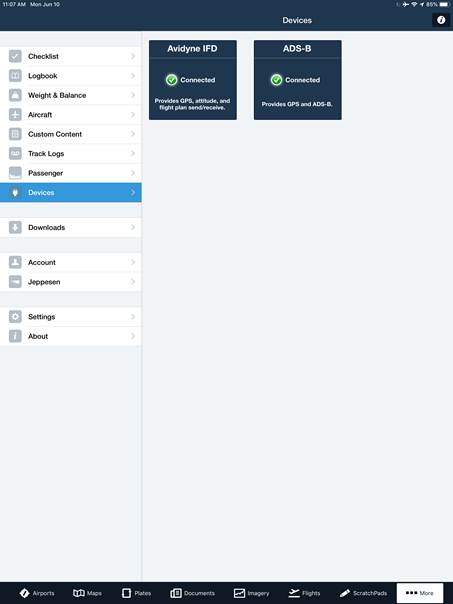 |
|||||||
 |
|||||||
rmontgomery1 
Newbie 
Joined: 19 Jun 2024 Location: Raleigh NC Status: Offline Points: 22 |
 Post Options Post Options
 Thanks(0) Thanks(0)
 Quote Quote  Reply Reply
 Posted: 27 Jul 2024 at 8:13am Posted: 27 Jul 2024 at 8:13am |
||||||
|
Ok.. so a bit of an update. Got it updated to 10.3.1.2 successfully. The setting appear to have been retained, so that's a plus.
However, things haven't really changed in terms of getting properly connected to the IFD. I can connect to the Hotspot, but FF only shows the one device connected, and I cannot push a flight plan to it. Not sure what I'm missing here. 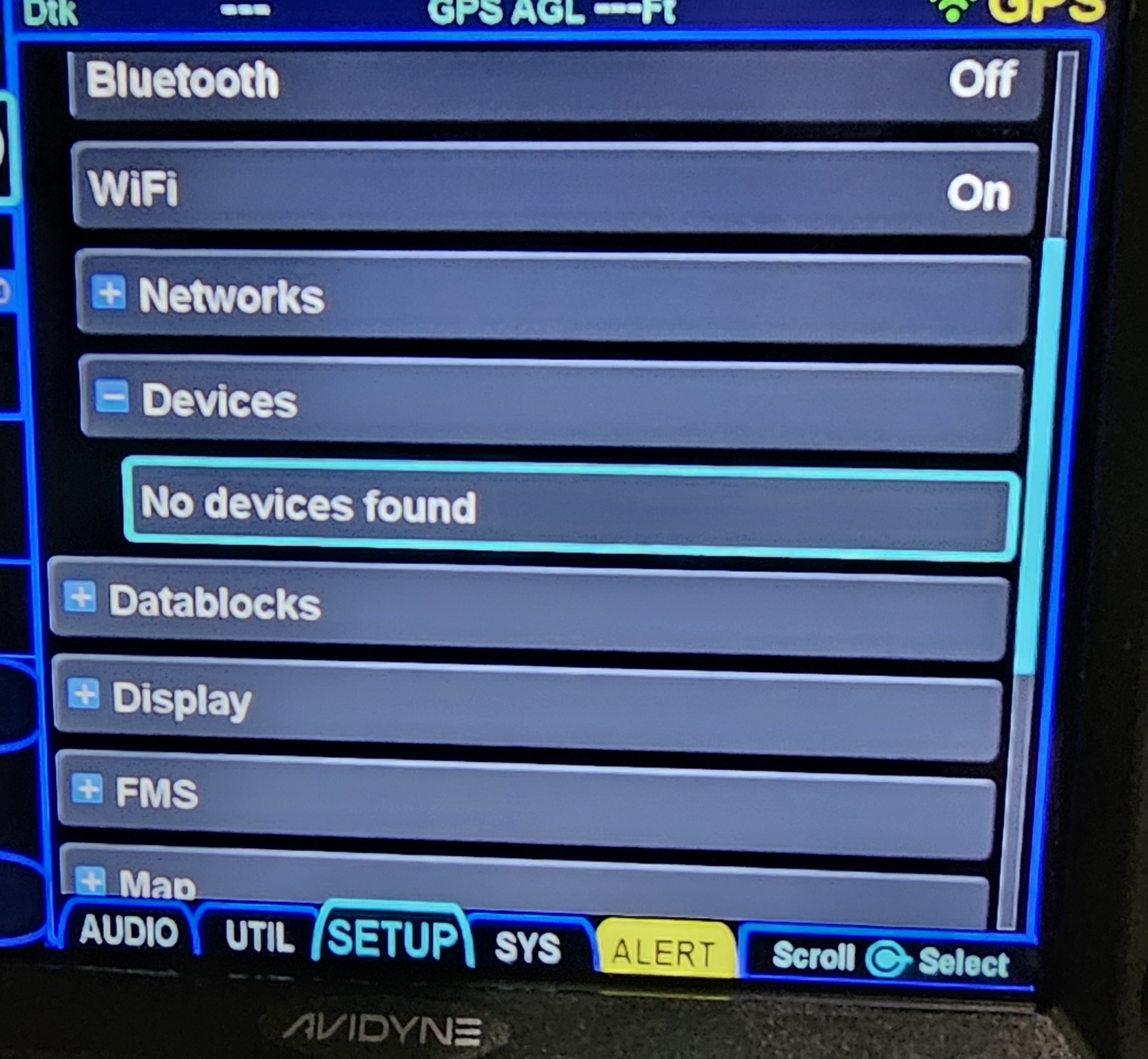 |
|||||||
 |
|||||||
rmontgomery1 
Newbie 
Joined: 19 Jun 2024 Location: Raleigh NC Status: Offline Points: 22 |
 Post Options Post Options
 Thanks(0) Thanks(0)
 Quote Quote  Reply Reply
 Posted: 27 Jul 2024 at 9:04am Posted: 27 Jul 2024 at 9:04am |
||||||
|
Adding more pictures 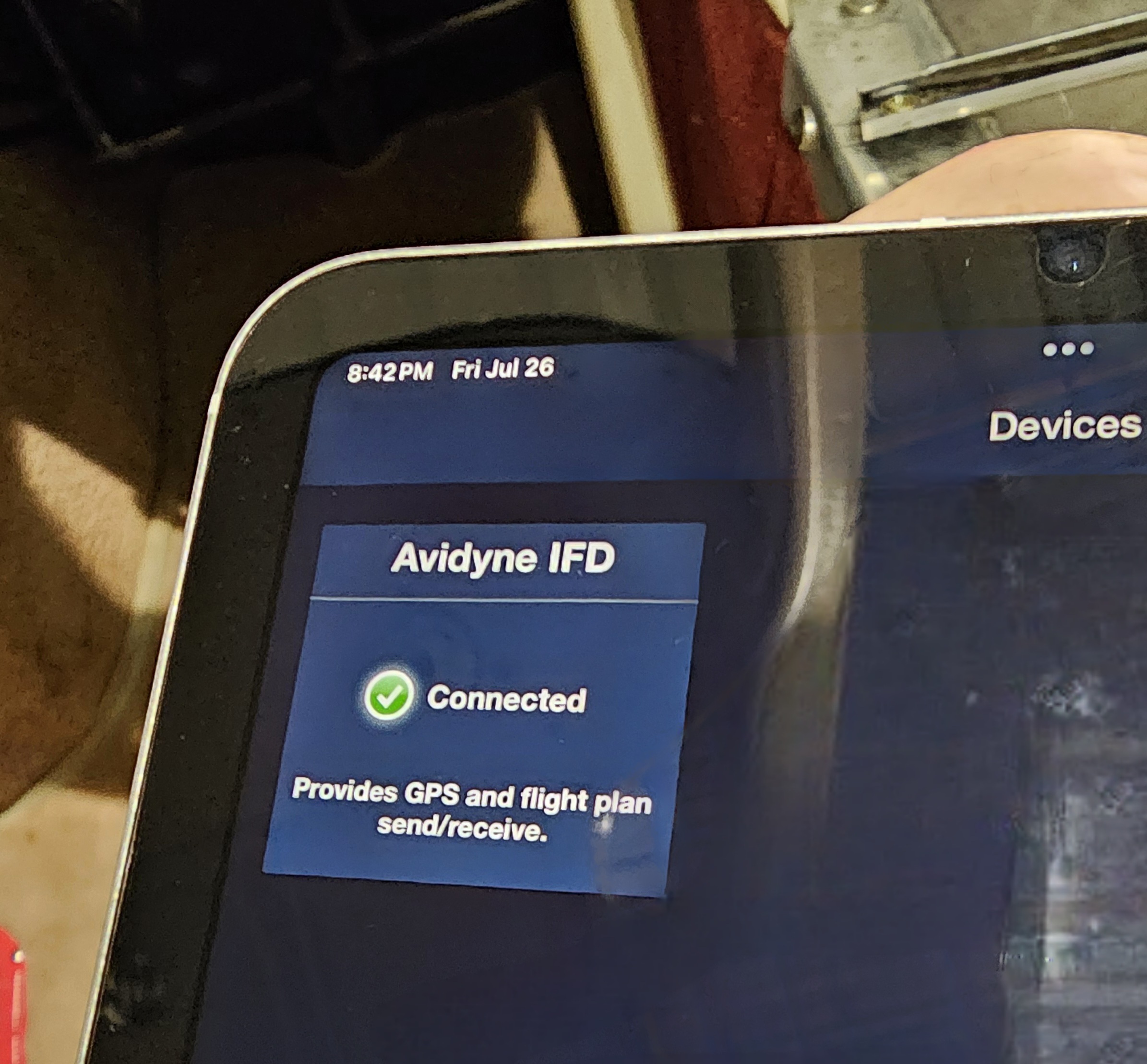 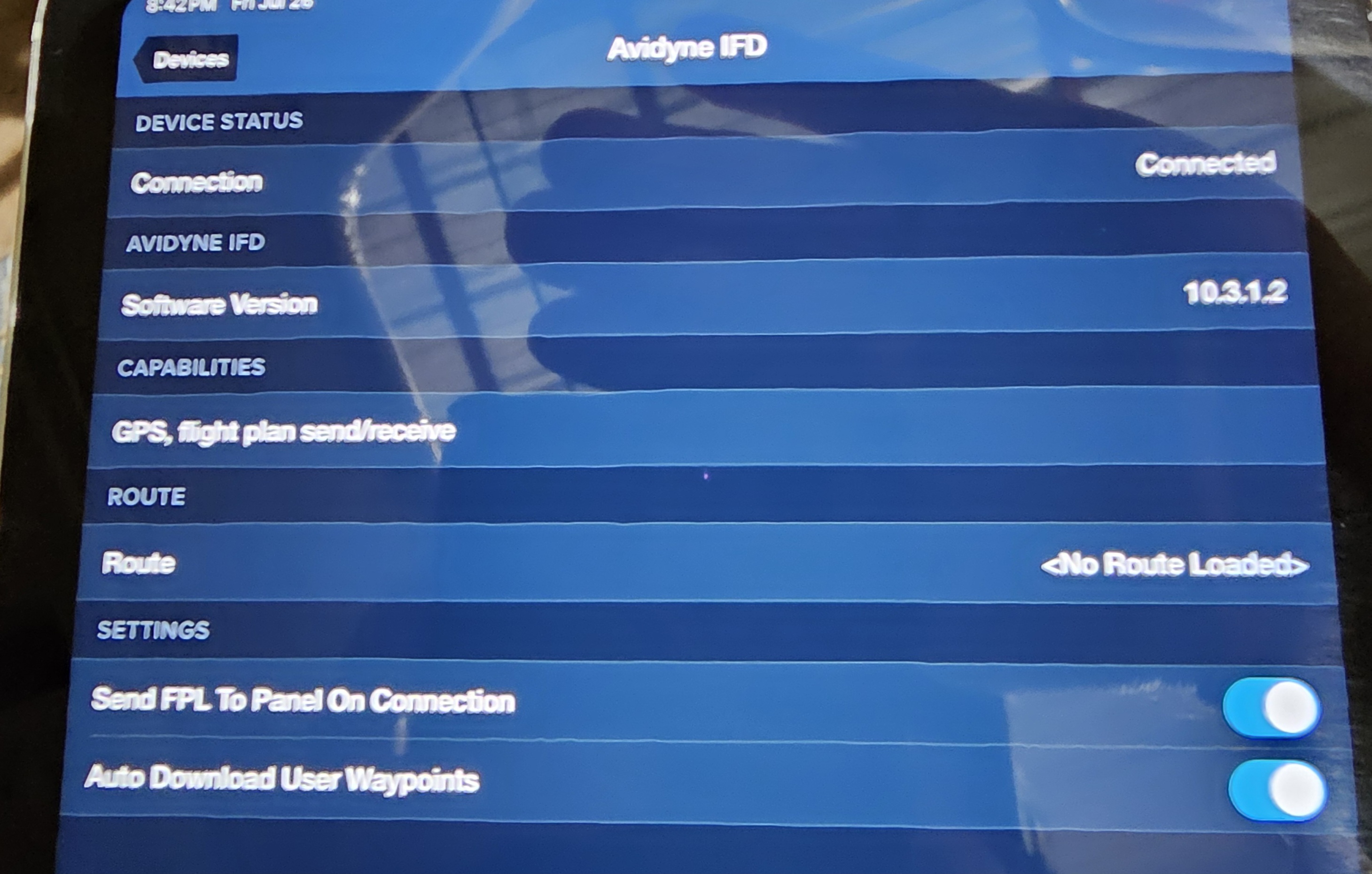 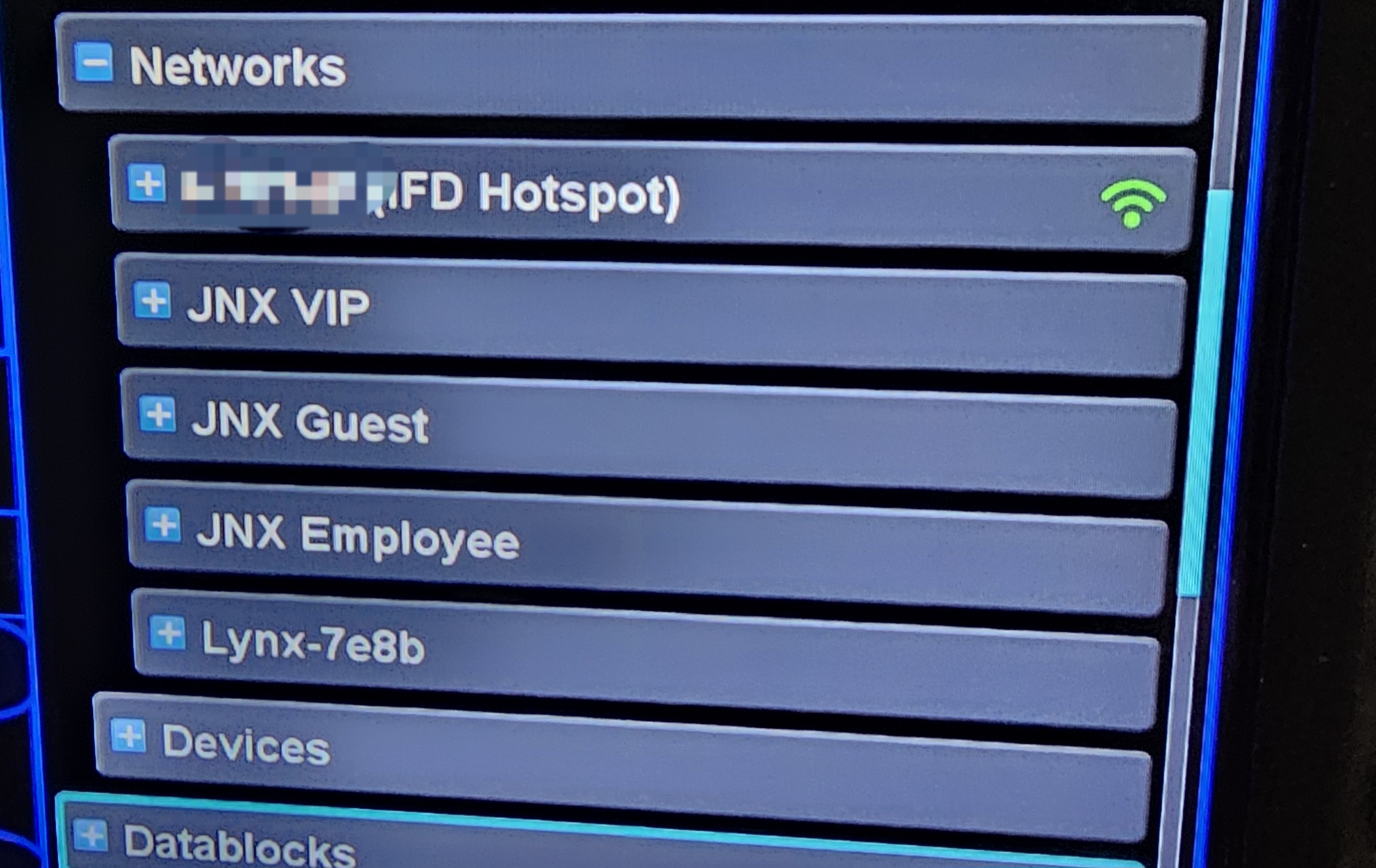 |
|||||||
 |
|||||||
PA23 
Senior Member 
Joined: 12 Oct 2019 Location: MMU Status: Offline Points: 317 |
 Post Options Post Options
 Thanks(1) Thanks(1)
 Quote Quote  Reply Reply
 Posted: 28 Jul 2024 at 12:01pm Posted: 28 Jul 2024 at 12:01pm |
||||||
|
Too much confusing stuff above, I have an NGT-9000 and an IFD440 and this is what I do 1) the NGT-9000 is feeding data to the IFD via a serial connection (connected within the avionics stack) NOT via Wi-Fi, if it is not then get your avionics shop to fix that, the NGT-9000 is a certified source and will generate traffic alerts, but not if it is communicating to the IFD via Wi-Fi. 2) make sure the NGT-9000's and the IFD's Wi-Fi are using different SSID names AND different Wi-Fi channels (see below for how) 3) connect your iPad with Foreflight to the IFD's network by following Avidyne's instrucitons, you can completely ignore the NGT's Wi-Fi network altogether (or give it to your passengers to use) Wi-Fi Channels!!! It is VERY important that the IFD and the NGT use different Wi-Fi channels, if you don't you will find that Wi-Fi will stop working on both and will need to be reset. It is possible to change the NGT's Wi-Fi channel but you will need a laptop, USB cable, and L3's MPC software, the software is available from L3 at no charge, but with this software you can really screw up your transponder so unless you know what you are doing I'd recommend setting the channel on the IFD instead. To set the Wi-Fi channel on the IFD, you simply need to change the SSID name that the IFD uses, if the SSID number ends in a letter then it will use channel 1, if you end the SSID name in a 1, 6, or 11 the IFD will use channel 1, 6, or 11 respectively. For the IFD400 series instructions on setting up the SSID (Avidyne refers to it as the "IFD Hotspot" and is on page 4-28, I suspect the IFD500 manual is in roughly the same place. In my case I kept the original SSID name that my IFD used when I first installed it which was "LIO_WIFI" I simply made it "LIO_WIFI6" and it is now the IFD's Wi-Fi network is channel 6, my NGT-9000 is set to my aircraft N-number on channel 1. Keep in mind that the only usable Wi-Fi channels for 2.4GHz that do not overlap other channels in the US are 1, 6, and 11. The IFD will rebroadcast all ADS-B information received from the NGT-9000 over its own Wi-Fi which is why there is no reason to use the NGT's Wi-Fi. All other rules apply in terms of allowing a device to connect to the IFD. |
|||||||
 |
|||||||
HenryM 
Senior Member 
Joined: 13 Oct 2017 Location: Texas Status: Offline Points: 502 |
 Post Options Post Options
 Thanks(1) Thanks(1)
 Quote Quote  Reply Reply
 Posted: 29 Jul 2024 at 12:09pm Posted: 29 Jul 2024 at 12:09pm |
||||||
|
Not sure if this applies, but I recently had my IFD repaired at Avidyne and it was updated to 10.3.1.2. When I got it back, my iPad (with the latest iPad OS) connected to the IFD WiFi network, but wasn't showing up under Devices for me to allow it to communicate. I eventually stumbled on a network setting that allowed everything to work.
I did the following: - Go to Settings -> WiFi - Click on the i next to the IFD network name - Turn off "Private Wi-Fi Address" Note that your IFD network must be nearby and on for the network to show up in the WiFi settings. If the networks is not nearby, you don't see the listing where you can change this setting. In that case, if you have previously joined the IFD network, you can go to WiFi settings and when nearby networks are listed, you can click on "Edit" at the top right corner of the screen. That lists all networks you've previous joined. Find the IFD network (IFD_Myour serial number, or whatever you've set up) and turn off the private Wi-Fi address there. BTW, the list will also contain the old LIO_WIFI network. It looks like all networks on my iPad have this private Wi-Fi address setting turned on. So far, it hasn't caused any problems, except with the IFD. Still something to keep in mind. It is a setting to enhance your privacy: The prior version of the Avidyne OS didn't seem to care, but this new version does.
|
|||||||
 |
|||||||
rmontgomery1 
Newbie 
Joined: 19 Jun 2024 Location: Raleigh NC Status: Offline Points: 22 |
 Post Options Post Options
 Thanks(0) Thanks(0)
 Quote Quote  Reply Reply
 Posted: 29 Jul 2024 at 12:16pm Posted: 29 Jul 2024 at 12:16pm |
||||||
I am wondering if this could be a contributing factor. Currently, I've changed my SSID, and it doesn't end with a channel number, so I'm wondering if this it's complaint.
Wifi is one of my specialties at my job, so the 2.4Ghz channel overlaps is a great point, and something I want to investigate. Just for giggles, I'm wondering if it'd just be better to turn off wifi in the L3 altogether. Seems like a better option to me. As far as I know, the IFD is getting traffic and weather via RS232 (wired), and is not connected to the NGT's wifi. In the meantime, I'm going to perform a channel analysis, find out what the L3 is using, and make a channel decision based on that. Updates to follow! |
|||||||
 |
|||||||
rmontgomery1 
Newbie 
Joined: 19 Jun 2024 Location: Raleigh NC Status: Offline Points: 22 |
 Post Options Post Options
 Thanks(0) Thanks(0)
 Quote Quote  Reply Reply
 Posted: 29 Jul 2024 at 12:19pm Posted: 29 Jul 2024 at 12:19pm |
||||||
|
This is a great question, and would be a bug (plausibly) in the IFD. I had no issues connecting to a Stratux yesterday with the iPad and getting traffic and weather, but if the IFD is picky about that, should be easily correctable. Testing to follow! Thank you! EDIT: Just happen to check my iPad for that Private Address setting. It's turned off already. So I gotta go back to the SSID and channel setting in the IFD.
Edited by rmontgomery1 - 29 Jul 2024 at 12:24pm |
|||||||
 |
|||||||
rmontgomery1 
Newbie 
Joined: 19 Jun 2024 Location: Raleigh NC Status: Offline Points: 22 |
 Post Options Post Options
 Thanks(0) Thanks(0)
 Quote Quote  Reply Reply
 Posted: 01 Aug 2024 at 8:07am Posted: 01 Aug 2024 at 8:07am |
||||||
|
Update: Finally got a chance to go back out and work on this a little. Issue persists. Not sure where to go from here. Call to Avidyne TS? Any other thoughts here? I'm clearly getting traffic on the IFD, and the channel is set correctly. Also made sure private IP was turned off. Still not getting prompted to add the device in the IFD, and it doesn't see my iPad. I still have no issues connecting to my stratux. I'm at a loss and frustrated. 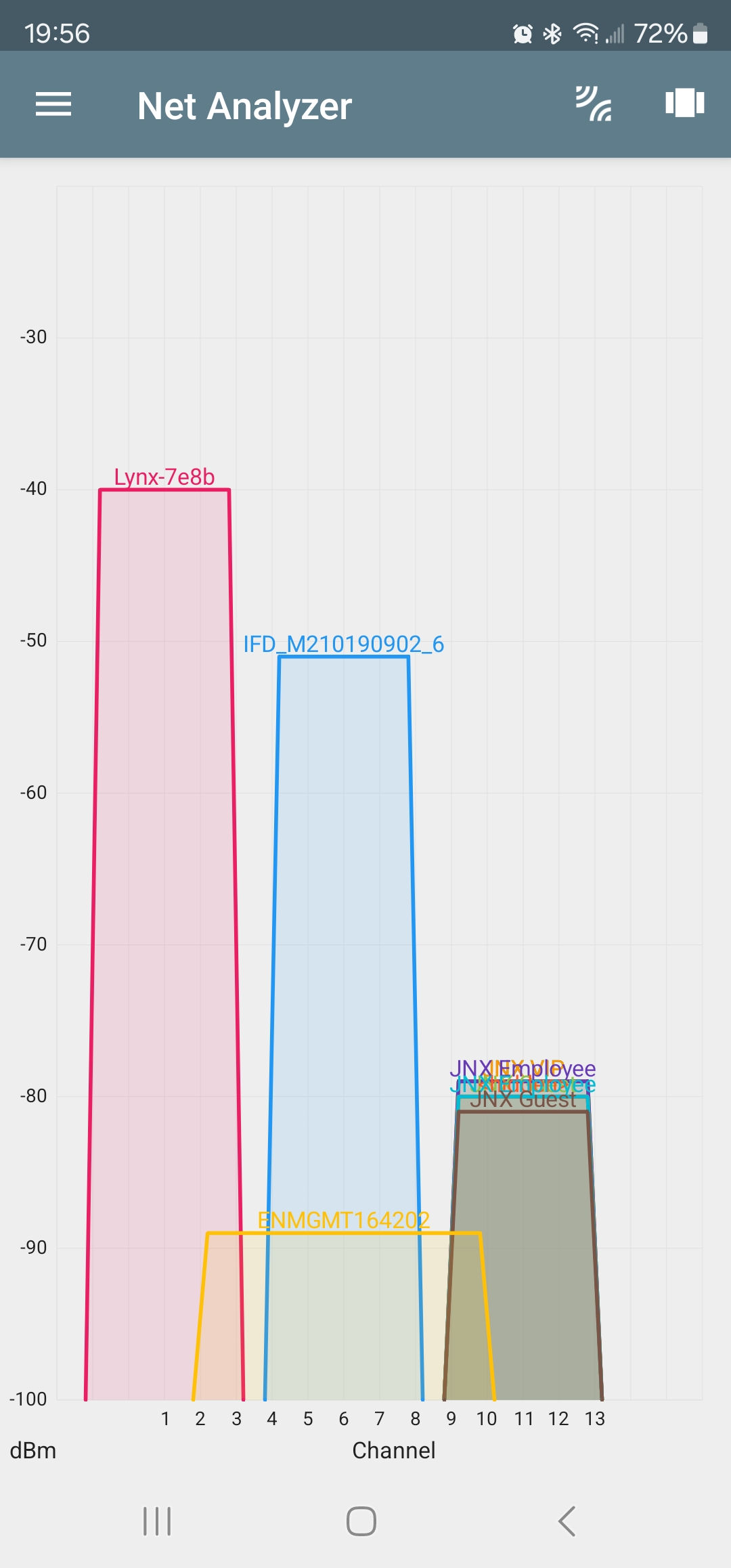 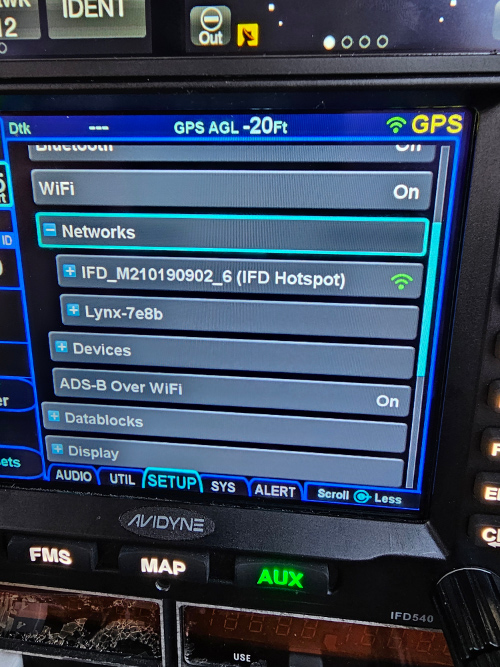  Edited by rmontgomery1 - 01 Aug 2024 at 8:09am |
|||||||
 |
|||||||
rmontgomery1 
Newbie 
Joined: 19 Jun 2024 Location: Raleigh NC Status: Offline Points: 22 |
 Post Options Post Options
 Thanks(0) Thanks(0)
 Quote Quote  Reply Reply
 Posted: 01 Aug 2024 at 11:40am Posted: 01 Aug 2024 at 11:40am |
||||||
|
Called Avidyne support. There may be progress.. I'll let you all know if this works!
|
|||||||
 |
|||||||
rmontgomery1 
Newbie 
Joined: 19 Jun 2024 Location: Raleigh NC Status: Offline Points: 22 |
 Post Options Post Options
 Thanks(1) Thanks(1)
 Quote Quote  Reply Reply
 Posted: 02 Aug 2024 at 10:07am Posted: 02 Aug 2024 at 10:07am |
||||||
|
SOLVED!!!
The issues I faced appeared to be on a couple of fronts, mostly on the part of Foreflight. Apparently, Avidyne is working this pretty intently with Foreflight to resolve. Posting this here to hopefully help someone else.
Hopefully this will help someone else. Can I get a Mod or Admin to add 'Solved' to the title? Edited by rmontgomery1 - 03 Aug 2024 at 10:17pm |
|||||||
 |
|||||||
Phil_anthropist 
Newbie 
Joined: 15 Mar 2014 Location: Massachusetts Status: Offline Points: 24 |
 Post Options Post Options
 Thanks(0) Thanks(0)
 Quote Quote  Reply Reply
 Posted: 03 Aug 2024 at 2:32pm Posted: 03 Aug 2024 at 2:32pm |
||||||
|
>
|
|||||||
 |
|||||||
rmontgomery1 
Newbie 
Joined: 19 Jun 2024 Location: Raleigh NC Status: Offline Points: 22 |
 Post Options Post Options
 Thanks(0) Thanks(0)
 Quote Quote  Reply Reply
 Posted: 03 Aug 2024 at 2:33pm Posted: 03 Aug 2024 at 2:33pm |
||||||
|
I will post a screenshot when I get home.
Edited by rmontgomery1 - 03 Aug 2024 at 10:25pm |
|||||||
 |
|||||||
HenryM 
Senior Member 
Joined: 13 Oct 2017 Location: Texas Status: Offline Points: 502 |
 Post Options Post Options
 Thanks(0) Thanks(0)
 Quote Quote  Reply Reply
 Posted: 03 Aug 2024 at 6:13pm Posted: 03 Aug 2024 at 6:13pm |
||||||
|
I don't see a "private network" setting under Foreflight. There is only one that says "local network". Mine is turned on and everything works as expected.
I did have to turn off "Private WiFi address under the WiFi settings of the OFD network to get my device to show up and then be able to allow it to talk to the IFD.
|
|||||||
 |
|||||||
rmontgomery1 
Newbie 
Joined: 19 Jun 2024 Location: Raleigh NC Status: Offline Points: 22 |
 Post Options Post Options
 Thanks(0) Thanks(0)
 Quote Quote  Reply Reply
 Posted: 03 Aug 2024 at 10:21pm Posted: 03 Aug 2024 at 10:21pm |
||||||
|
Probably need to update the IOS. I’m running 17.6.
And I stand corrected, and have edited my previous post. It is Local Network. 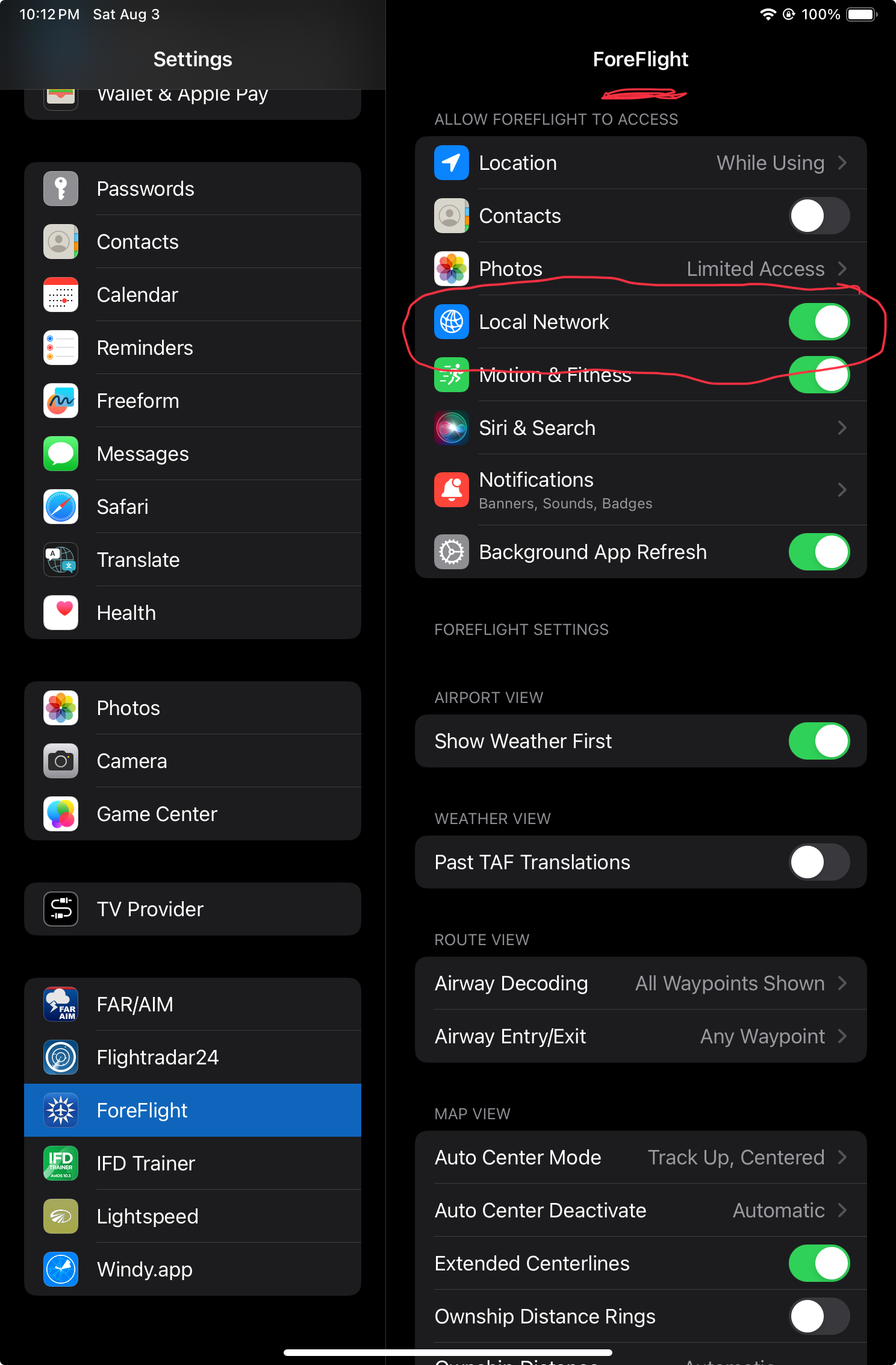 |
|||||||
 |
|||||||
rmontgomery1 
Newbie 
Joined: 19 Jun 2024 Location: Raleigh NC Status: Offline Points: 22 |
 Post Options Post Options
 Thanks(0) Thanks(0)
 Quote Quote  Reply Reply
 Posted: 03 Aug 2024 at 10:22pm Posted: 03 Aug 2024 at 10:22pm |
||||||
|
My private WiFi address was already on, and didn’t solve it. Maybe both need to be on.
|
|||||||
 |
|||||||
rmontgomery1 
Newbie 
Joined: 19 Jun 2024 Location: Raleigh NC Status: Offline Points: 22 |
 Post Options Post Options
 Thanks(0) Thanks(0)
 Quote Quote  Reply Reply
 Posted: 03 Aug 2024 at 10:28pm Posted: 03 Aug 2024 at 10:28pm |
||||||
My NGT has the dongle, but since yours doesn’t, I expect you can disregard that part. I might suggest updating the IOS, and ForeFlight, note the other changes and see if that corrects it. If my headache helps even one other, it was worth it.
|
|||||||
 |
|||||||
Post Reply 
|
|
|
Tweet
|
| Forum Jump | Forum Permissions  You cannot post new topics in this forum You cannot reply to topics in this forum You cannot delete your posts in this forum You cannot edit your posts in this forum You cannot create polls in this forum You cannot vote in polls in this forum |