
 |
GPS Failure in flight |
Post Reply 
|
| Author | |
D-EACY 
Groupie 
Joined: 29 Dec 2018 Location: Munich Status: Offline Points: 96 |
 Post Options Post Options
 Thanks(0) Thanks(0)
 Quote Quote  Reply Reply
 Topic: GPS Failure in flight Topic: GPS Failure in flightPosted: 23 Aug 2024 at 3:58am |
|
On a 2:30 IFR last week my Entegra MFD went black and restarted after 3 minutes. Now works fine again.
YESTERDAY, on a VFR flight over flat terrain, my IFD440 #1 lost all satellites - #2 had all satellites. I switched the navigation to GPS 2 and waited nothing. I had to power down #1 and restart it – and immediately it had ll satellites again and worked fine. Also: After the #1 GPS had rebooted the #2 GPOS showed VLOC and could not be switched to GPS. I had to power it down aswell and when it restarted it showed "GPS" again. Will these GPS problems ever have an end. I really love Avidyne avionics and I made a couple of Cirrus pilots switch to IFDs and the DFC90. Terrific products. But OTOH I have a GNS430W in my other plane and it has not failed once in 20 years ... I bought two 440s for my SR22 in 2018 and they were both exchanged one year later (slow GPS lock on) and one was exchanged again another year later (white screen). Not good.
Edited by D-EACY - 23 Aug 2024 at 3:59am |
|
|
2006 SR22-G2 DFC90 IFD440
|
|
 |
|
ansond 
Senior Member 
Joined: 12 Nov 2009 Location: Austin, Texas Status: Offline Points: 151 |
 Post Options Post Options
 Thanks(0) Thanks(0)
 Quote Quote  Reply Reply
 Posted: 23 Aug 2024 at 10:24am Posted: 23 Aug 2024 at 10:24am |
|
I have basically had the same experience with one of my IFDs (everything was working perfectly, then my IFD #1 suddenly lost all GPS association.. I looked at the GPS status page and it had tasked 0 satellites.)
I did NOT reboot...I just left the IFD as-is and it eventually re-tasked (about 5 minutes later) and worked as I would have expected. I did download and check the logs - I found 0 log entries indicating some sort of problem or issue. I double checked all of my antenna wiring (all are gold-plated BNC/TNC connectors, professionally installed, using the highest standard RG142 cable... no issues were found). IFD#1 is connected to my CI-428-410 Comant antenna... no issues found with that either. I'm not sure what happened - I just flew nearly 6 hours and both IFDs performed ***perfectly***. From the "sudden-ness" of the loss of all satellites/association (it was literally "fully associated SBAS" to "everything gone" in an instant...) , I assume the problem is the IFD GPS software - the GPS stack in the IFD might have a few bugs in it that can cause it to effectively "reset". Never seen this in any of my previous Garmin 430's. 10.3.1.2 is installed. Question for Avidyne: Do your IFDs use any software from Microsoft? Windows Embedded/Core? Just curious. Some of the UI look/feel and filename extensions would indicate that might be the case. Just FYI! Safe flying! |
|
 |
|
D-EACY 
Groupie 
Joined: 29 Dec 2018 Location: Munich Status: Offline Points: 96 |
 Post Options Post Options
 Thanks(0) Thanks(0)
 Quote Quote  Reply Reply
 Posted: 23 Aug 2024 at 10:30am Posted: 23 Aug 2024 at 10:30am |
|
In my case the #1 GPS is connected to a GA-35 antenna that was installed new on top of the fusleage in 2018 when I first got the IFDs.
#2 is connected to a COMANT 2580-200 combined COM-GPS-WAAS antenna that replaced the original COM 1 antenna. Although both units (M18 and M19 serials) are exchange units they are pretty slow aquiring GPS after GPS, but I got used to that. A failure in flight though is more critical. They Skywatch traffic,, the EGPWS and the Stormscope all run off the #1 unit, so all these systems fail immediately without GPS. PS: I also have 10.3.1.2
Edited by D-EACY - 23 Aug 2024 at 10:44am |
|
|
2006 SR22-G2 DFC90 IFD440
|
|
 |
|
ansond 
Senior Member 
Joined: 12 Nov 2009 Location: Austin, Texas Status: Offline Points: 151 |
 Post Options Post Options
 Thanks(0) Thanks(0)
 Quote Quote  Reply Reply
 Posted: 24 Aug 2024 at 9:11pm Posted: 24 Aug 2024 at 9:11pm |
|
FYI... another flight today in (hot!!) Austin TX and not a single issue... both IFDs worked flawlessly and had full GPS lock for the entire flight without issue.
Wondering if there might be a way to differentiate, in a future version of AviOS, when the GPS antenna goes missing vs. a GPS stack/subsystem fault... that is, it would be beneficial if, instead of a more generic "GPS Fault" error.. that error would only be displayed if the GPS subsystem and/or software stack failed for some reason... if the antenna goes missing, perhaps that specific condition could be detected and a "GPS Signal Lost" message could be dispatched vs. the generic "GPS Fault"... thoughts? Possibly ditto for the NAV stack and/or COM stack as well... just a thought. Doug N208LG
Edited by ansond - 24 Aug 2024 at 9:14pm |
|
 |
|
AviSteve 
Admin Group 
Joined: 12 Feb 2018 Location: Melbourne, FL Status: Offline Points: 2244 |
 Post Options Post Options
 Thanks(1) Thanks(1)
 Quote Quote  Reply Reply
 Posted: 27 Aug 2024 at 8:29am Posted: 27 Aug 2024 at 8:29am |
Nope, IFDs don't contain any Microsoft components.
|
|
|
Steve Lindsley
Avidyne Engineering |
|
 |
|
D-EACY 
Groupie 
Joined: 29 Dec 2018 Location: Munich Status: Offline Points: 96 |
 Post Options Post Options
 Thanks(0) Thanks(0)
 Quote Quote  Reply Reply
 Posted: 27 Aug 2024 at 10:16am Posted: 27 Aug 2024 at 10:16am |
|
Hi,
I have sent my logs to pilotsupport two days, ago. Do you know anything about them? |
|
|
2006 SR22-G2 DFC90 IFD440
|
|
 |
|
ansond 
Senior Member 
Joined: 12 Nov 2009 Location: Austin, Texas Status: Offline Points: 151 |
 Post Options Post Options
 Thanks(0) Thanks(0)
 Quote Quote  Reply Reply
 Posted: 27 Aug 2024 at 3:46pm Posted: 27 Aug 2024 at 3:46pm |
|
Thanks Steve! was simply curious as the log filenames look that way... thanks for the update.
Edited by ansond - 27 Aug 2024 at 3:46pm |
|
 |
|
AviSteve 
Admin Group 
Joined: 12 Feb 2018 Location: Melbourne, FL Status: Offline Points: 2244 |
 Post Options Post Options
 Thanks(0) Thanks(0)
 Quote Quote  Reply Reply
 Posted: 28 Aug 2024 at 9:24am Posted: 28 Aug 2024 at 9:24am |
I know that people have been looking at them, but don't know of any conclusions at this point.
|
|
|
Steve Lindsley
Avidyne Engineering |
|
 |
|
JohnP 
Newbie 
Joined: 16 Sep 2024 Location: Georgia Status: Offline Points: 2 |
 Post Options Post Options
 Thanks(0) Thanks(0)
 Quote Quote  Reply Reply
 Posted: 16 Sep 2024 at 10:44am Posted: 16 Sep 2024 at 10:44am |
|
I am watching this thread closely. I have a new IFD 440 that I installed this spring as part of a complete panel redo. It has been working great for well over 100 hours. Then, a few days ago, I was flying home from a nearby airport and it failed to get a GPS "alignment". Upon returning, I powered it down and restarted it while sitting outside of the hangar. It took several minutes but eventually I got a green GPS status.
The next morning I took off IFR and it worked fine for the three hour flight. A short flight the next day was also fine. Then yesterday when getting ready to depart Ocean City NJ it would not align. 20 minutes on the ground and it eventually picked up 10 satellites but still no green GPS. I departed VFR for a long flight home. After 20 or 30 minutes in the air still no GPS. One or more times I received a GPS failure message. I rebooted it in the air and it eventually gave me a green GPS status and then worked fine for the remaining 3 hours or so. 10.3.1.2 software and current database. I also noticed that the status eventually got to SBAS Nav but the GPS indication was still yellow and it was not sending any route information to my EFIS. This was the case on the ground and in the air. A reboot on the ground did not help. The reboot in the air did help. (see the first photo.) The second and third photos were taken on the ground. It looked pretty much the same int he air before the reboot. There was a fair bit of satellites going in and out of view, or of the boxes tuning yellow while I was having problems. My three non-IFR GPS sources had no problems during this time. John  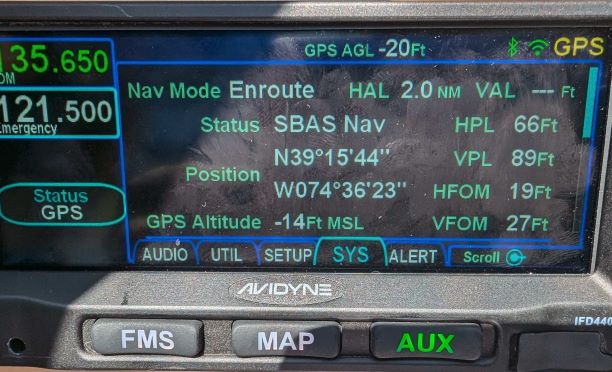  |
|
 |
|
AviSteve 
Admin Group 
Joined: 12 Feb 2018 Location: Melbourne, FL Status: Offline Points: 2244 |
 Post Options Post Options
 Thanks(0) Thanks(0)
 Quote Quote  Reply Reply
 Posted: 16 Sep 2024 at 10:49am Posted: 16 Sep 2024 at 10:49am |
The GPS indication in the upper right corner of the IFD indicates the status of the "selected nav source", not just the health of the GPS. If there is no active flight plan in the IFD, the "GPS" will remain yellow.
|
|
|
Steve Lindsley
Avidyne Engineering |
|
 |
|
JohnP 
Newbie 
Joined: 16 Sep 2024 Location: Georgia Status: Offline Points: 2 |
 Post Options Post Options
 Thanks(0) Thanks(0)
 Quote Quote  Reply Reply
 Posted: 16 Sep 2024 at 11:08am Posted: 16 Sep 2024 at 11:08am |
|
Thank you. I had the flight plan activated on the ground but I may not have reactivated it after rebooting. I don't remember.
If rebooting does the fp need to be reactivated? I noticed when rebooting that I did not get the initial screen with all the white lettered language where I have to press enter and then confirm and such. |
|
 |
|
AviSteve 
Admin Group 
Joined: 12 Feb 2018 Location: Melbourne, FL Status: Offline Points: 2244 |
 Post Options Post Options
 Thanks(0) Thanks(0)
 Quote Quote  Reply Reply
 Posted: 16 Sep 2024 at 11:15am Posted: 16 Sep 2024 at 11:15am |
|
Yes, if you're doing a ground test, you'll need to enter and activate the flight plan. "Activate Flight Plan" is a button on the FPL page. The IFD will automatically activate the flight plan if the groundspeed exceeds 40 knots.
|
|
|
Steve Lindsley
Avidyne Engineering |
|
 |
|
Post Reply 
|
|
|
Tweet
|
| Forum Jump | Forum Permissions  You cannot post new topics in this forum You cannot reply to topics in this forum You cannot delete your posts in this forum You cannot edit your posts in this forum You cannot create polls in this forum You cannot vote in polls in this forum |