
 |
IFD Release 10.2 Is Now Approved |
Post Reply 
|
Page <1 345 |
| Author | ||
paulr 
Senior Member 
Joined: 24 Jan 2014 Status: Offline Points: 558 |
 Post Options Post Options
 Thanks(0) Thanks(0)
 Quote Quote  Reply Reply
 Posted: 24 Apr 2017 at 8:07am Posted: 24 Apr 2017 at 8:07am |
|
|
I didn't know about the map settings page, so it may be the case that this is just a setting on my unit. I haven't had a chance to fly again since last week, but I am about to take a trip to the SFRZ so I bet I can find a TFR or two to check out.
|
||
 |
||
Old Bob Siegfried 
Newbie 
Joined: 25 Feb 2015 Location: Illinois Status: Offline Points: 19 |
 Post Options Post Options
 Thanks(0) Thanks(0)
 Quote Quote  Reply Reply
 Posted: 24 Apr 2017 at 8:11am Posted: 24 Apr 2017 at 8:11am |
|
|
Good Morning DD,
The TFR is not always available on the chart. The ones for fire fighting or due to some major police action can pop up anytime. Their position is then transmitted by the FAA ground stations and not received from our built in database. Make sense ? Happy Skies, Old Bob
|
||
|
Old Bob
|
||
 |
||
AzAv8r 
Senior Member 
Joined: 06 Dec 2011 Location: Arizona Status: Offline Points: 154 |
 Post Options Post Options
 Thanks(0) Thanks(0)
 Quote Quote  Reply Reply
 Posted: 24 Apr 2017 at 9:38am Posted: 24 Apr 2017 at 9:38am |
|
|
I think the ADS-B ground stations transmit data relevant to their location, since they have relatively low bandwidth. Iirc, 200 ms of each 1s frame is used for uplink of data. It's a 1 Mbps uplink (raw), so perhaps the data rate for FIS-B is 160 kbps That's why NEXRAD images are local, slow, and low-resolution. ADS-B (FIS-B) is a tactical resource, for adjusting your plans enroute.
A tablet app will (presumably) download wide-area information (at least for your planned route, possibly much larger) from the internet prior to departure. The tablet app and internet data sources are your strategic resources, for planning prior to departure. So it makes sense that the tablet shows TFRs at launch, whereas the ADS-B only shows TFRs as you approach the area in which they are active. As for the 50 miles? That is probably a relatively safe range for receipt of ADS-B with reasonable altitude. But the actual range would depend upon your altitude and the locations of ground stations proximate to your route and the TFR. |
||
 |
||
DavidBunin 
Senior Member 

Joined: 20 May 2015 Location: Rockwall, TX Status: Offline Points: 742 |
 Post Options Post Options
 Thanks(0) Thanks(0)
 Quote Quote  Reply Reply
 Posted: 25 Apr 2017 at 3:45pm Posted: 25 Apr 2017 at 3:45pm |
|
That's two different things, Tom. The gray stripes indicate an absence of weather data (sometimes because the weather is nice). The "NO TIS-B" indication just means you are out of (or on the edge of) the ADS-B network coverage. Remember that ADS-B rule-airspace begins at 10,000' in most places. We can all expect a lot of "NO TIS-B" when flying at lower altitudes unless we are over major cities. I see it on the edge of Dallas if I'm low enough.
Sounds like we have covered this, but maybe you are expecting "proposed" restrictions, which may appear on the internet, on apps, or on XM, but might not appear in the ADS-B data stream. I don't know if ADS-B supplies future restrictions or just real-time data. David Bunin
|
||
 |
||
n7ifr 
Senior Member 
Joined: 05 Aug 2013 Location: Scottsdale, Az Status: Offline Points: 470 |
 Post Options Post Options
 Thanks(0) Thanks(0)
 Quote Quote  Reply Reply
 Posted: 25 Apr 2017 at 4:10pm Posted: 25 Apr 2017 at 4:10pm |
|
|
Thanks David for your input. You are correct that these were comments on two different things...
1. The jury is still out on TFR's displayed on our IFD's, but I have figured a way to receive full ADSB Wx using my Stratus-1 box (ForeFlight) while watching the 540. 2. The Outage areas are real enough - I was flying at 11,500 as I often do from DVT up to PSO in SW Colorado and experience these "Outage" grey line areas all the time in the same places with "N0 TIS-B" icon in these areas. Curiously at same time and place, with 540 display expanded way out to 1000 miles, I was seeing active ADSB Radar Wx in other places... Tom W.
|
||
 |
||
paulr 
Senior Member 
Joined: 24 Jan 2014 Status: Offline Points: 558 |
 Post Options Post Options
 Thanks(0) Thanks(0)
 Quote Quote  Reply Reply
 Posted: 26 Apr 2017 at 7:25am Posted: 26 Apr 2017 at 7:25am |
|
|
wrt #2: the TIS-B outage areas are very real. For example, when I took off from KEVB I saw the "NO TIS-B" icon until I was climbing out past KDAB. In the past, when flying G1000-equipped airplanes, I got used to the aural "TRAFFIC NOT AVAILABLE <bong>" announcements when transiting certain parts of the Bay Area airspace. At least the 540 gives you a graphic indication as well.
|
||
 |
||
DavidBunin 
Senior Member 

Joined: 20 May 2015 Location: Rockwall, TX Status: Offline Points: 742 |
 Post Options Post Options
 Thanks(0) Thanks(0)
 Quote Quote  Reply Reply
 Posted: 26 Apr 2017 at 4:19pm Posted: 26 Apr 2017 at 4:19pm |
|
Okay, again guys we are talking about two different things. Your G1000-equipped airplane is not receiving TIS-B at all. It is receiving old-school TIS (today sometimes called TIS-A which is an inaccurate, but perhaps helpful distinction). TIS is a service broadcast on 1030MHz in large metro areas. TIS-B is a service broadcast on 1090MHz and 978MHz within the ADS-B network coverage. Neither one really shows you all of the traffic, but they show you enough of it to make you think you're seeing all of the traffic.
|
||
 |
||
n7ifr 
Senior Member 
Joined: 05 Aug 2013 Location: Scottsdale, Az Status: Offline Points: 470 |
 Post Options Post Options
 Thanks(0) Thanks(0)
 Quote Quote  Reply Reply
 Posted: 06 Jun 2017 at 11:50pm Posted: 06 Jun 2017 at 11:50pm |
|
|
Very frustrating unresolved problems with my dual 540's, SkyTrax100, & TAS605:
1. Spontaneous deletion of User Wpts with bootup of cross-synched 540's. a. Have already had C-Flash Memory re installed on both units. b. I am told at least 6 other Dual 540 customers having same unresolved issue. c. Tech support not sure if software vs hardware. 2. No TFR's on either 540. a. Simultaneous use of iPad ForeFlight and FlyQ show active TFR's enroute last week b. Nothing on 540!! 3. Persistent "ADSB Degraded" error on Traffic Thumbnails a. Tech support aware, not sure if software vs hardware 4. Unbelievable delays with long promised TAS "A" a. No indication of progress. Is work on this even progressing?. What to do..... Tom W. |
||
 |
||
AviSimpson 
Senior Member 
Joined: 31 Mar 2015 Location: Lincoln, MA Status: Offline Points: 765 |
 Post Options Post Options
 Thanks(0) Thanks(0)
 Quote Quote  Reply Reply
 Posted: 08 Jun 2017 at 11:06am Posted: 08 Jun 2017 at 11:06am |
|
1. The issue has been identified and the remedy is coming in Release 10.2.1 2. I'm looking into this for you as well. 3. A Service Bulletin was issued for this. "The Avidyne IFD4XX/5XX, when used in conjunction with SkyTrax100, may display an “ADS-B degraded” message. This message may occur whenever a valid time-stamp input is missing (e.g. improper configuration and/or a single IFD4XX/5XX Aviation format output feeding multiple sources, including the SkyTrax100)." Please see an Avidyne Authorized dealer to correct the configuration of the SkyTrax100. 4. Yes, work is progressing well on TAS-A, it is in the top 4 priorities (behind the 9.4 and 8.2 update and another product) of projects to be completed in the next few months. There is another product, to be disclosed later, that is tied to this and driving the effort as well so that also helps with allocating resources.
|
||
|
Simpson Bennett
Avidyne Corporation Product Manager |
||
 |
||
edanford 
Senior Member 
Joined: 21 Nov 2011 Location: Austin Tx Status: Offline Points: 116 |
 Post Options Post Options
 Thanks(0) Thanks(0)
 Quote Quote  Reply Reply
 Posted: 08 Jun 2017 at 11:19am Posted: 08 Jun 2017 at 11:19am |
|
|
Can you provide link to the Service Bulletin mentioned in line 3?
Ed |
||
|
Ed
|
||
 |
||
ddgates 
Senior Member 
Joined: 12 Aug 2011 Location: Deer Valley Status: Offline Points: 1100 |
 Post Options Post Options
 Thanks(0) Thanks(0)
 Quote Quote  Reply Reply
 Posted: 08 Jun 2017 at 2:27pm Posted: 08 Jun 2017 at 2:27pm |
|
I gotta say that is the most direct answer we have been given on #4 since we've been asking. My <uninformed> guess would be that the undisclosed product would be a dual band ADS-B receiver, but as my wife reminds me all the time, what do I know? Thanks, Simpson.
|
||
|
David Gates
|
||
 |
||
dmtidler 
Senior Member 
Joined: 12 Feb 2016 Location: USA Status: Offline Points: 617 |
 Post Options Post Options
 Thanks(0) Thanks(0)
 Quote Quote  Reply Reply
 Posted: 09 Jun 2017 at 10:00am Posted: 09 Jun 2017 at 10:00am |
|
|
I upgraded my IFD540 to sw version 10.2 a few months ago and generally appears to be operating normally albeit with the same issues (ADS-B degraded, disappearing user waypoints, etc.) already discussed.
I am a bit confused about the "optional" TAWS specific features of the IFD540. Is that option a separate module download / purchase from Avidyne? Reading through the installation manual and pilot guide gave me the first impression that "optional" meant that it was included with sw 10.2 and activated by having the FLTA user options turned on provided their was no external TAWS device installed. Several indications (lack of "TAWS System Test OK" aural on start up, no inverse TAWS indication on system status page) now lead me to believe that the TAWS specific functionality is either not installed or activated; however, traditional FLTA functions seem to be fine. Maybe I was a bit wishful or naïve...hence the question. |
||
 |
||
Gring 
Senior Member 
Joined: 30 Dec 2011 Location: Kingston, NY Status: Offline Points: 737 |
 Post Options Post Options
 Thanks(0) Thanks(0)
 Quote Quote  Reply Reply
 Posted: 09 Jun 2017 at 10:13am Posted: 09 Jun 2017 at 10:13am |
|
|
Avidyne has a roadmap to certified TAWS, and that is a purchasable option. Now, the early adopters get some components of the certified TAWS - 500ft callout, FLTA, TA, but not Sink rate and some other warnings.
Certified TAWS is not yet complete in 10.2 and still in the certification process for a future release. Edited by Gring - 09 Jun 2017 at 10:14am |
||
 |
||
n7ifr 
Senior Member 
Joined: 05 Aug 2013 Location: Scottsdale, Az Status: Offline Points: 470 |
 Post Options Post Options
 Thanks(0) Thanks(0)
 Quote Quote  Reply Reply
 Posted: 09 Jun 2017 at 10:25am Posted: 09 Jun 2017 at 10:25am |
|
|
[/QUOTE] 3. A Service Bulletin was issued for this. "The Avidyne IFD4XX/5XX, when used in conjunction with SkyTrax100, may display an “ADS-B degraded” message. This message may occur whenever a valid time-stamp input is missing (e.g. improper configuration and/or a single IFD4XX/5XX Aviation format output feeding multiple sources, including the SkyTrax100)." Please see an Avidyne Authorized dealer to correct the configuration of the SkyTrax100. [/QUOTE]
Correct me if I am wrong Simpson, but my understanding of the "correct configuration" to avoid the 'ADSB Degraded' Alert is to revert to the original MLB100 display of UAT targets, meaning not displaying the full UAT Icon with Speed Vectors, etc. Is that really Avidyne's best answer? Naturally many of us have kept the annoying & persistent Alert Message in favor of the having the more robust UAT target Icon. Obviously, we would like to have an Avidyne "fix" for the "degraded signal" alert... Please give us a progress update on this. Tom Wolf
|
||
 |
||
dmtidler 
Senior Member 
Joined: 12 Feb 2016 Location: USA Status: Offline Points: 617 |
 Post Options Post Options
 Thanks(0) Thanks(0)
 Quote Quote  Reply Reply
 Posted: 09 Jun 2017 at 10:26am Posted: 09 Jun 2017 at 10:26am |
|
|
Thanks!
|
||
 |
||
chflyer 
Senior Member 
Joined: 24 Jan 2013 Location: LSZK Status: Offline Points: 1035 |
 Post Options Post Options
 Thanks(0) Thanks(0)
 Quote Quote  Reply Reply
 Posted: 09 Jun 2017 at 10:38am Posted: 09 Jun 2017 at 10:38am |
|
|
Simpson,
Is there any place where customers (i.e. without access to the dealer area) can see the current latest release level, or where Avidyne announces new point releases? I will move to 10.2 but only once the user wpt issue is resolved, which I believe means 10.2.1. As far as I have seen, these are not announced directly, rather availability is only made known to the forum participants indirectly through answers to comments, questions, etc. |
||
|
Vince
|
||
 |
||
AviSimpson 
Senior Member 
Joined: 31 Mar 2015 Location: Lincoln, MA Status: Offline Points: 765 |
 Post Options Post Options
 Thanks(0) Thanks(0)
 Quote Quote  Reply Reply
 Posted: 09 Jun 2017 at 2:43pm Posted: 09 Jun 2017 at 2:43pm |
|
|
The pilot guides that are uploaded per the release have the software levels they correspond to. Additionally, we email all of our insiders, http://www.avidyne.com/contact/insider.html, when software is released. If you didn't get an email with 10.2, it could because you opt'd out of our mailing list or it went to your spam/junk folder.
|
||
|
Simpson Bennett
Avidyne Corporation Product Manager |
||
 |
||
AviSimpson 
Senior Member 
Joined: 31 Mar 2015 Location: Lincoln, MA Status: Offline Points: 765 |
 Post Options Post Options
 Thanks(0) Thanks(0)
 Quote Quote  Reply Reply
 Posted: 09 Jun 2017 at 3:17pm Posted: 09 Jun 2017 at 3:17pm |
|
Incorrect, the solution is still to use the ADS-B plus protocol (which gives you the symbology that you are looking for), to ensure that the SkyTrax100 is at software 4.1.0 or later and the GPS input is set to ADS-B.
Edited by AviSimpson - 09 Jun 2017 at 3:18pm |
||
|
Simpson Bennett
Avidyne Corporation Product Manager |
||
 |
||
n7ifr 
Senior Member 
Joined: 05 Aug 2013 Location: Scottsdale, Az Status: Offline Points: 470 |
 Post Options Post Options
 Thanks(0) Thanks(0)
 Quote Quote  Reply Reply
 Posted: 09 Jun 2017 at 3:57pm Posted: 09 Jun 2017 at 3:57pm |
|
Simpson, regarding #1: Which issue or aspect in 10.2 has been recognized that will be fixed in v10.21? Is there a work around in the mean time? Tom W. |
||
 |
||
AviSimpson 
Senior Member 
Joined: 31 Mar 2015 Location: Lincoln, MA Status: Offline Points: 765 |
 Post Options Post Options
 Thanks(0) Thanks(0)
 Quote Quote  Reply Reply
 Posted: 09 Jun 2017 at 4:14pm Posted: 09 Jun 2017 at 4:14pm |
|
|
There should be a correction to my initial reply: We have identified a problem with user waypoints not properly transferring from one box to the other, which could be linked to this but I have never been able to reproduce the disappearing waypoints behavior that you described. I think Chris in Tech Support needed a video from you to pass along to the engineer so he could see what was happening first hand. We have your event logs, but they don't show anything useful with respect to user waypoints. |
||
|
Simpson Bennett
Avidyne Corporation Product Manager |
||
 |
||
n7ifr 
Senior Member 
Joined: 05 Aug 2013 Location: Scottsdale, Az Status: Offline Points: 470 |
 Post Options Post Options
 Thanks(0) Thanks(0)
 Quote Quote  Reply Reply
 Posted: 09 Jun 2017 at 4:31pm Posted: 09 Jun 2017 at 4:31pm |
|
I will attempt a video documentation of this, but you should know, there has also been a very similar glitch with manual New Route Entry (during flight) on 540 #1. After hitting "Enter", during flight, a progress message appeared on screen indicating "Synching of Routes - progressing from 0% --> 100%, at which point All Routes on Unit #1 were deleted. 540#2 fortunately retained the Routes and rebooting #1-540 re-synched again, but without the newly entered manual Route! Thus, this appears to me deeper than just a User Wpt Synch Issue! So, in the meantime, what is recommended work around? Tom W.
Edited by n7ifr - 09 Jun 2017 at 4:32pm |
||
 |
||
skyking00a 
Newbie 
Joined: 21 Mar 2015 Location: KSZP Status: Offline Points: 10 |
 Post Options Post Options
 Thanks(0) Thanks(0)
 Quote Quote  Reply Reply
 Posted: 12 Jun 2017 at 12:21am Posted: 12 Jun 2017 at 12:21am |
|
|
I was able to install 10.2 today with no issues (single IFD540). Took about 1.4 hours. Hopefully I'll fly it this week. IFD100 appears to work fine as well.
|
||
|
Mark King
MCFI-A, Gold Seal CFII, Aerobatics, Tailwheel, Emergency Manuever Training CP Aviation Santa Paula, Ca |
||
 |
||
n7ifr 
Senior Member 
Joined: 05 Aug 2013 Location: Scottsdale, Az Status: Offline Points: 470 |
 Post Options Post Options
 Thanks(0) Thanks(0)
 Quote Quote  Reply Reply
 Posted: 14 Jun 2017 at 4:19pm Posted: 14 Jun 2017 at 4:19pm |
|
|
Re-Cap .... Good News + Bad News. The Bad - with Dual 540's 1. Despite successful restore of User Wpt's on each 540 (separately), dual boot up erases these. 2. Clearing/deleting an old Route (on either 540) fails to do same on other 540 and then re-synchs on both - i.e. can't delete an old Route. 3. Adding a New Route on either 540 after about 5-8 seconds results in message "Routes Synchronizng..." with %-progress, resulting in total erasing of all Routes, but then re-populates from other 540 via cross synch. i.e. - Can't add a new Route. 4. Forced to Un-synch the 540 cross fill (port #3 on both 540 RS232 pages). 5. Still No TFR's with SkyTrax100 Good News: With Un - Synched 540's 1. User Wpt + Route pages now work fine, independently. 2. Activated both 540 WiFi's simultaneously: a. 540 #1 Use Remote Stratus - 1 as WiFi Hub b. 540 #2 use Local Internal WiFi 3. IFD100 App + FlyQ (TFR's, Metars) + ForeFlight (including Uploaded FP's, Metars, & TFR's) work seamlessly via Remote Stratus-1 Hub. 4. FltPln.Go works directly via 540 #2 Local WiFi (FltPln.Go won't talk to Stratus). Now even though the 540's are un-synch without cross-fill Routes or Wpts, I can modify FP's via separate WiFi upload inputs and use IFD100 as well. Avidyne Support, Please, fix these 540 v10.2 Cross-synch bugs ASAP with ? v10.2.1. We are holding our breath!! Tom Wolf
|
||
 |
||
teeth6 
Senior Member 
Joined: 10 Mar 2014 Status: Offline Points: 741 |
 Post Options Post Options
 Thanks(0) Thanks(0)
 Quote Quote  Reply Reply
 Posted: 14 Jun 2017 at 11:04pm Posted: 14 Jun 2017 at 11:04pm |
|
|
Do you happen to know how dual cross synced 540s would handle one being on local WiFi and the other being remote to Stratus? Right now I have my top 540 WiFi off and the bottom on. I make the switch in maintenance mode between local and remote for the bottom 540. I am not sure which mode I prefer. Does anyone know if flight plan transfers to the 540 can be done when in remote mode to the Stratus? I haven't tried that yet.
|
||
 |
||
n7ifr 
Senior Member 
Joined: 05 Aug 2013 Location: Scottsdale, Az Status: Offline Points: 470 |
 Post Options Post Options
 Thanks(0) Thanks(0)
 Quote Quote  Reply Reply
 Posted: 14 Jun 2017 at 11:35pm Posted: 14 Jun 2017 at 11:35pm |
|
Should be the same with synched 540's: Either one on Local, the other on Remote. Bi-directional FP transfers good with both ForeFlight and FltPln.Go, so advantage with using simultaneous WiFi's is use Stratus as Hub for both IFD100 and FF, and Use Local on other 540 for FltPln.go to transfer FP's. Hope this helps. Tom W.
|
||
 |
||
George 
Groupie 
Joined: 08 Apr 2014 Location: 66Y Status: Offline Points: 82 |
 Post Options Post Options
 Thanks(0) Thanks(0)
 Quote Quote  Reply Reply
 Posted: 15 Jun 2017 at 9:09am Posted: 15 Jun 2017 at 9:09am |
|
|
I was told by support that Stratus as a hub has a problem
with the IFD 550. I have it and can't attach the IFD 550 to the Stratus. The 'Remote' seems to be the problem.
|
||
 |
||
oskrypuch 
Senior Member 
Joined: 09 Nov 2012 Location: CYFD Status: Offline Points: 3061 |
 Post Options Post Options
 Thanks(0) Thanks(0)
 Quote Quote  Reply Reply
 Posted: 15 Jun 2017 at 9:15am Posted: 15 Jun 2017 at 9:15am |
|
The 550 specifically, as opposed to the 540 & 440? I have my single 540 working fine, with Stratux as the hot spot, FF connects to both and defaults to getting its position from the 540, can move flight plans and IFD100 works. FltPlan will work too, but it can only connect to the Stratux or the IFD, not both at the same time. That is a FltPlan thing, though. Stratus should be similar in function. * Orest |
||
 |
||
George 
Groupie 
Joined: 08 Apr 2014 Location: 66Y Status: Offline Points: 82 |
 Post Options Post Options
 Thanks(0) Thanks(0)
 Quote Quote  Reply Reply
 Posted: 15 Jun 2017 at 9:33am Posted: 15 Jun 2017 at 9:33am |
|
|
I was told that it was already identified as a problem.
I only have the IFD550 to work with. Local works, but the remote is inop. I spent a lot of time working the problem before calling tech support. They say next release fixes it. No info on next release.
|
||
 |
||
ddgates 
Senior Member 
Joined: 12 Aug 2011 Location: Deer Valley Status: Offline Points: 1100 |
 Post Options Post Options
 Thanks(0) Thanks(0)
 Quote Quote  Reply Reply
 Posted: 15 Jun 2017 at 10:25am Posted: 15 Jun 2017 at 10:25am |
|
Does that mean that if you make the stratux the node, both FF and IFD100 can run simultaneously?
|
||
|
David Gates
|
||
 |
||
tony 
Senior Member 
Joined: 06 Dec 2011 Location: Atlanta Status: Offline Points: 466 |
 Post Options Post Options
 Thanks(0) Thanks(0)
 Quote Quote  Reply Reply
 Posted: 15 Jun 2017 at 10:41am Posted: 15 Jun 2017 at 10:41am |
|
|
Orest, May I request some assistance please with connecting to my stratus. I went into maintenance mode, went to the Wi-Fi page, put in the SSID of the stratus in the field that says remote, came out of maintenance mode, allowed Wi-Fi at the start up screen but it doesn't connect to the stratus. What did I forget to do? Do I have to disable the local mode somehow? |
||
 |
||
oskrypuch 
Senior Member 
Joined: 09 Nov 2012 Location: CYFD Status: Offline Points: 3061 |
 Post Options Post Options
 Thanks(0) Thanks(0)
 Quote Quote  Reply Reply
 Posted: 15 Jun 2017 at 11:51am Posted: 15 Jun 2017 at 11:51am |
|
Yes, at least as much as iOS will allow - as it puts the app asleep as soon as you put in the background. When you switch to it, it has to reconnect. Takes a few seconds anyway. * Orest |
||
 |
||
oskrypuch 
Senior Member 
Joined: 09 Nov 2012 Location: CYFD Status: Offline Points: 3061 |
 Post Options Post Options
 Thanks(0) Thanks(0)
 Quote Quote  Reply Reply
 Posted: 15 Jun 2017 at 11:53am Posted: 15 Jun 2017 at 11:53am |
|
Be certain that you did not misspell the SSID and password (if any). That confounded me for a bit. After that, first step is to use an app like FING (free) for android or iOS, and ensure that the IFD is actually visible on the Stratus network. * Orest |
||
 |
||
tony 
Senior Member 
Joined: 06 Dec 2011 Location: Atlanta Status: Offline Points: 466 |
 Post Options Post Options
 Thanks(0) Thanks(0)
 Quote Quote  Reply Reply
 Posted: 19 Jun 2017 at 8:20am Posted: 19 Jun 2017 at 8:20am |
|
|
So I downloaded FING and the only thing I see on the network is a router and my iPad. Nothing else. This is how I set it up: SSID is the exact name ( including case) for the network I see on my iPAD, PSK field I left blank, and the WiFi mode is remote. |
||
 |
||
oskrypuch 
Senior Member 
Joined: 09 Nov 2012 Location: CYFD Status: Offline Points: 3061 |
 Post Options Post Options
 Thanks(0) Thanks(0)
 Quote Quote  Reply Reply
 Posted: 19 Jun 2017 at 6:39pm Posted: 19 Jun 2017 at 6:39pm |
|
|
I presume the router (hot spot), is the Stratus?
If FING doesn't find the IFD, then nothing else will either. At least you've identified the problem. I've made the only suggestion I can think of. I'd give Tech support a call, if it continues.
* Orest |
||
 |
||
Randy 
Groupie 
Joined: 20 Jul 2016 Location: KTUS Status: Offline Points: 74 |
 Post Options Post Options
 Thanks(0) Thanks(0)
 Quote Quote  Reply Reply
 Posted: 21 Jun 2017 at 12:38am Posted: 21 Jun 2017 at 12:38am |
|
Has anyone found or have a copy of this Service Bulletin? This would be the ADSB degraded message on the thumbnail. I have searched pretty much everywhere, (within reason), and have not found it. Regards, Randy
Edited by Randy - 21 Jun 2017 at 12:40am |
||
|
Regards,
Randy |
||
 |
||
n7ifr 
Senior Member 
Joined: 05 Aug 2013 Location: Scottsdale, Az Status: Offline Points: 470 |
 Post Options Post Options
 Thanks(0) Thanks(0)
 Quote Quote  Reply Reply
 Posted: 21 Jun 2017 at 9:13am Posted: 21 Jun 2017 at 9:13am |
|
|
Yes, I have the Pdf file for the S.B. (from Avidyne Tech Support), but can't recall how to attach it to this post - any reminders?
Tom W.
|
||
 |
||
oskrypuch 
Senior Member 
Joined: 09 Nov 2012 Location: CYFD Status: Offline Points: 3061 |
 Post Options Post Options
 Thanks(0) Thanks(0)
 Quote Quote  Reply Reply
 Posted: 21 Jun 2017 at 9:44am Posted: 21 Jun 2017 at 9:44am |
|
It may well be that this will NOT currently work with a Stratus providing the hot spot, as a number of folks have reported here. I have a Stratux, and with that it generally works, but not every time. So there may some issue that needs to be addressed. * Orest Edited by oskrypuch - 21 Jun 2017 at 10:54am |
||
 |
||
Randy 
Groupie 
Joined: 20 Jul 2016 Location: KTUS Status: Offline Points: 74 |
 Post Options Post Options
 Thanks(0) Thanks(0)
 Quote Quote  Reply Reply
 Posted: 21 Jun 2017 at 10:26am Posted: 21 Jun 2017 at 10:26am |
|
|
Withdrawn.
Edited by Randy - 22 Jun 2017 at 11:01pm |
||
|
Regards,
Randy |
||
 |
||
DavidBunin 
Senior Member 

Joined: 20 May 2015 Location: Rockwall, TX Status: Offline Points: 742 |
 Post Options Post Options
 Thanks(0) Thanks(0)
 Quote Quote  Reply Reply
 Posted: 30 Jun 2017 at 2:40pm Posted: 30 Jun 2017 at 2:40pm |
|
Tom, While I was flying around this morning I noticed the Dallas VIP TFR on my screen, and I spent a few moments thinking about you and the continuing issue with your system not displaying TFRs. I went to the SYSTEM tab of the AUX pages and I took this picture: 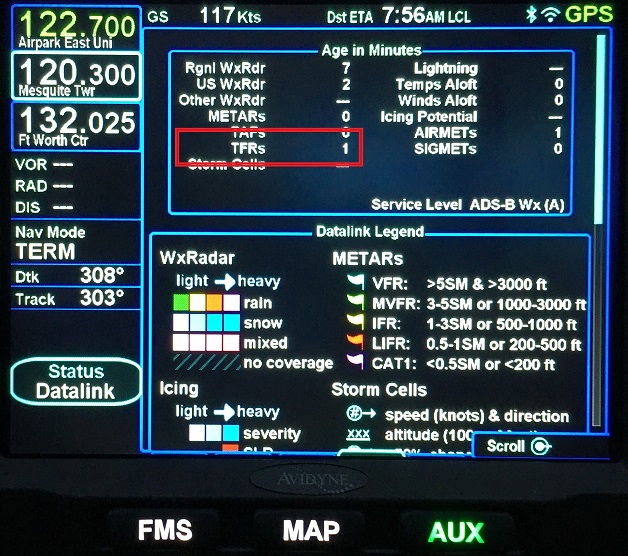 This indicates that the TFR data being displayed is one minute old. What do you see when you go to this screen? Note: For a best-case test, this should be after flying in ADS-B network coverage for at least fifteen minutes. Do you have a number in this field, or do you have the three dashes? David |
||
 |
||
Kentwkalb 
Newbie 
Joined: 31 Dec 2015 Location: KFGX Status: Offline Points: 6 |
 Post Options Post Options
 Thanks(0) Thanks(0)
 Quote Quote  Reply Reply
 Posted: 30 Jun 2017 at 3:09pm Posted: 30 Jun 2017 at 3:09pm |
|
|
I am at my avionics shop upgrading to 10.2. On my 540 received a "configuration" error? All files are correct with the update, verified the list. Called Avidyne, no reply for over an hour...any ideas from others...
THanks |
||
 |
||
Kentwkalb 
Newbie 
Joined: 31 Dec 2015 Location: KFGX Status: Offline Points: 6 |
 Post Options Post Options
 Thanks(0) Thanks(0)
 Quote Quote  Reply Reply
 Posted: 30 Jun 2017 at 4:15pm Posted: 30 Jun 2017 at 4:15pm |
|
|
My shop has discovered an Avidyne SB directly related to this issue. My NavData updates were always incomplete, by the box reports, but the data was correctly recorded. This SB also addresses this issue. Obviously more widespread than my 540. Avidyne's report is the boxes had some corrupt files from the factory.
Hope this helps others...I will report back next week when we have the opportunity to load the zip file that is intended to correct these issues. |
||
 |
||
Kentwkalb 
Newbie 
Joined: 31 Dec 2015 Location: KFGX Status: Offline Points: 6 |
 Post Options Post Options
 Thanks(0) Thanks(0)
 Quote Quote  Reply Reply
 Posted: 05 Jul 2017 at 11:12pm Posted: 05 Jul 2017 at 11:12pm |
|
|
The file did correct all known "issues" with my 540. SynVis and data updates all work properly. Credit to Cincinnati Avionics located at Clermont County Airport for resolving all problems.
|
||
 |
||
Ibraham 
Senior Member 
Joined: 21 May 2016 Location: KHWO Status: Offline Points: 363 |
 Post Options Post Options
 Thanks(0) Thanks(0)
 Quote Quote  Reply Reply
 Posted: 20 Jul 2017 at 10:47pm Posted: 20 Jul 2017 at 10:47pm |
|
|
Has anyone been able to activate the orbit-around-a-point holding patterns. on the IFD 440?
 |
||
 |
||
oskrypuch 
Senior Member 
Joined: 09 Nov 2012 Location: CYFD Status: Offline Points: 3061 |
 Post Options Post Options
 Thanks(0) Thanks(0)
 Quote Quote  Reply Reply
 Posted: 20 Jul 2017 at 11:18pm Posted: 20 Jul 2017 at 11:18pm |
|
|
I believe there is an unlock required for that.
* Orest |
||
 |
||
tomd 
Newbie 
Joined: 15 Apr 2016 Location: KMSN Status: Offline Points: 26 |
 Post Options Post Options
 Thanks(0) Thanks(0)
 Quote Quote  Reply Reply
 Posted: 21 Jul 2017 at 12:33pm Posted: 21 Jul 2017 at 12:33pm |
|
|
Admittedly I'm a bit behind the learning curve on the IFD540 and Wifi concept.
I have: Ipad 9.7 (non pro) with current version Foreflight - Stratus II - IFD540 with 10.2 Is the recommended WiFi setting on IFD540 to be "remote" ? I'd like flight plan 2 way transfer. If I get rerouted in flight, is it best to make changes on IFD or FF? Will this result in traffic, weather still being displayed on Foreflight? Open to recommendations. I haven't been using the IFD100 app, is that a mistake? thanks all |
||
|
Bonanza F33a
|
||
 |
||
LANCE 
Senior Member 
Joined: 06 Dec 2014 Location: TEXAS Status: Offline Points: 277 |
 Post Options Post Options
 Thanks(0) Thanks(0)
 Quote Quote  Reply Reply
 Posted: 21 Jul 2017 at 2:25pm Posted: 21 Jul 2017 at 2:25pm |
|
This thread will help: |
||
 |
||
psimpson 
Groupie 
Joined: 23 Oct 2015 Location: Hays KS Status: Offline Points: 72 |
 Post Options Post Options
 Thanks(0) Thanks(0)
 Quote Quote  Reply Reply
 Posted: 25 Jul 2017 at 10:38pm Posted: 25 Jul 2017 at 10:38pm |
|
|
I finally got my Stratus to work as a hub and got IFD 100 working with the IFD in remote mode. Turns out the Ipad settings weren't right as far as IFD Chassis ID # and Ipad #. I have no idea what Ipad ID # means but I've got it set as 2. Maybe it's the second Ipad I own with FF on it.
|
||
 |
||
chflyer 
Senior Member 
Joined: 24 Jan 2013 Location: LSZK Status: Offline Points: 1035 |
 Post Options Post Options
 Thanks(0) Thanks(0)
 Quote Quote  Reply Reply
 Posted: 10 Aug 2017 at 7:39am Posted: 10 Aug 2017 at 7:39am |
|
|
Going through the forum threads, it appears all the Stratus discussions evolve around FF connection to Stratus and IFD at the same time, with traffic appearing on FF.
I think I know the answer, but will the IFD with 10.2 display Stratus traffic (via wifi)? It looks like the IFD will only display traffic coming from a wired device. |
||
|
Vince
|
||
 |
||
n7ifr 
Senior Member 
Joined: 05 Aug 2013 Location: Scottsdale, Az Status: Offline Points: 470 |
 Post Options Post Options
 Thanks(0) Thanks(0)
 Quote Quote  Reply Reply
 Posted: 10 Aug 2017 at 12:18pm Posted: 10 Aug 2017 at 12:18pm |
|
|
David,
Thanks for documenting the TFR's page. This Forum has become so diffuse and now not auto-sending email notifications from "directed" messages, I just now - 3-months later - saw your post! meanwhile, while flying up in Colorado near some new Fire-TFR's, I am seeing the TFR's on the 540's. Also, now that some of the iPad Apps are downloading more complete ADSB products including TFR's, they populate in these while WiFi synched to the 540's (FlyQ now much better). Tom W. |
||
 |
||
Post Reply 
|
Page <1 345 |
|
Tweet
|
| Forum Jump | Forum Permissions  You cannot post new topics in this forum You cannot reply to topics in this forum You cannot delete your posts in this forum You cannot edit your posts in this forum You cannot create polls in this forum You cannot vote in polls in this forum |