
 |
Avidyne Live Status |
Post Reply 
|
| Author | |
AviSteve 
Admin Group 
Joined: 12 Feb 2018 Location: Melbourne, FL Status: Offline Points: 2274 |
 Post Options Post Options
 Thanks(0) Thanks(0)
 Quote Quote  Reply Reply
 Topic: Avidyne Live Status Topic: Avidyne Live StatusPosted: 03 Apr 2018 at 11:37am |
|
Obviously, the forum has been down for a few days. Early last week we had a hardware issue and temporarily patched it up. Last weekend the hardware was replaced and that took longer than expected. IT says it should be good to go now, so keep your fingers crossed!
|
|
|
Steve Lindsley
Avidyne Engineering |
|
 |
|
AviSteve 
Admin Group 
Joined: 12 Feb 2018 Location: Melbourne, FL Status: Offline Points: 2274 |
 Post Options Post Options
 Thanks(0) Thanks(0)
 Quote Quote  Reply Reply
 Posted: 23 Apr 2018 at 12:52pm Posted: 23 Apr 2018 at 12:52pm |
|
In an effort to increase the uptime reliability of the
forum, it was recently rehosted on a new server. Unfortunately, the transition was less than
smooth. Turns out that both the old and
the new forums were active for a while.
As a result, there's about a week's worth of traffic that may or may not
exist on the forum. My first inkling
that something was wrong was that I got a few private messages and then they
would disappear and then later they would reappear. It got worse from there. Fortunately, I think the worst is over and, going
forward, the forum will be more stable and remain usable. If you are still having trouble, please let
me know. You can email me at "slindsley
at avidyne.com" if necessary. So, if you have sent me a PM or posted sometime during the past week or so and I didn't respond, please don't take it personally. I either never got the message or I responded to the message but it never got to you. If there's something that I need to take a look at, please bump the topic so that I will recognize it as something that needs my attention. Same thing with PMs - if you sent me one and it appears that I haven't responded, please try yet again. If it still doesn't work, just email me. Sorry for the inconvenience and the confusion. If it helps, I was just as confused… Steve P.S. I still know of an issue that prevents me from attaching images to posts. That's being investigated. |
|
|
Steve Lindsley
Avidyne Engineering |
|
 |
|
AviSteve 
Admin Group 
Joined: 12 Feb 2018 Location: Melbourne, FL Status: Offline Points: 2274 |
 Post Options Post Options
 Thanks(0) Thanks(0)
 Quote Quote  Reply Reply
 Posted: 23 Apr 2018 at 12:55pm Posted: 23 Apr 2018 at 12:55pm |
|
And the new server is too slow. I'm trying to get someone to figure that out as well...
|
|
|
Steve Lindsley
Avidyne Engineering |
|
 |
|
AviSteve 
Admin Group 
Joined: 12 Feb 2018 Location: Melbourne, FL Status: Offline Points: 2274 |
 Post Options Post Options
 Thanks(0) Thanks(0)
 Quote Quote  Reply Reply
 Posted: 02 May 2018 at 3:48pm Posted: 02 May 2018 at 3:48pm |
|
Latest update...
The site has been reasonably reliable for a week now - knock on wood. However, we are still working to resolve these two known problems:
|
|
|
Steve Lindsley
Avidyne Engineering |
|
 |
|
oskrypuch 
Senior Member 
Joined: 09 Nov 2012 Location: CYFD Status: Offline Points: 3061 |
 Post Options Post Options
 Thanks(0) Thanks(0)
 Quote Quote  Reply Reply
 Posted: 02 May 2018 at 6:15pm Posted: 02 May 2018 at 6:15pm |
|
If it is the same thing, the email rejection is a common problem, especially with throwaway domains like hotmail.com and live.com.
I see this in an organization I host. Routine system emails that are sent out to members, that have a similar construct, are misidentified as spam because of that -- that is similar emails to more than one recipient in the target domain. Then the sending IP range is inappropriately black listed. You can request a removal of the blacklist, but it will be reapplied in short order. Checking the reject/return errors (if you are able) will identify this. * Orest Edited by oskrypuch - 02 May 2018 at 6:16pm |
|
 |
|
afassas 
Groupie 
Joined: 21 Jun 2017 Location: KRGA Status: Offline Points: 88 |
 Post Options Post Options
 Thanks(0) Thanks(0)
 Quote Quote  Reply Reply
 Posted: 09 May 2018 at 5:04pm Posted: 09 May 2018 at 5:04pm |
|
I had sent AviSteve an email about the rejected emails issue. It is an Avidyne IT issue concerning their sending email domain and the "TXT" type DNS record for SPF (Sender Policy Framework). If the email recipient's SMTP server is setup to filter email based upon the Sender's SPF record, then the email will bounce. SPF is one of several methods used to identify the genuine email senders identity and reduce SPAM being sent under the Sender's domain name. With the incorrect, SPF record, then the AvidyneLive forum emails look like SPAM to certain recipient email servers and are rejected.
|
|
|
Alex Fassas
Avidyne IFD-540 Lynx NGT-9000+ Aspen MAX PFD1000, MFD1000 & MFD500 Beech A36 KRGA |
|
 |
|
AviSteve 
Admin Group 
Joined: 12 Feb 2018 Location: Melbourne, FL Status: Offline Points: 2274 |
 Post Options Post Options
 Thanks(0) Thanks(0)
 Quote Quote  Reply Reply
 Posted: 10 May 2018 at 3:52pm Posted: 10 May 2018 at 3:52pm |
|
Another test post.
|
|
|
Steve Lindsley
Avidyne Engineering |
|
 |
|
paulr 
Senior Member 
Joined: 24 Jan 2014 Status: Offline Points: 558 |
 Post Options Post Options
 Thanks(0) Thanks(0)
 Quote Quote  Reply Reply
 Posted: 10 May 2018 at 4:07pm Posted: 10 May 2018 at 4:07pm |
|
5x5
|
|
 |
|
oskrypuch 
Senior Member 
Joined: 09 Nov 2012 Location: CYFD Status: Offline Points: 3061 |
 Post Options Post Options
 Thanks(0) Thanks(0)
 Quote Quote  Reply Reply
 Posted: 10 May 2018 at 4:26pm Posted: 10 May 2018 at 4:26pm |
|
Rog.
|
|
 |
|
AviSteve 
Admin Group 
Joined: 12 Feb 2018 Location: Melbourne, FL Status: Offline Points: 2274 |
 Post Options Post Options
 Thanks(0) Thanks(0)
 Quote Quote  Reply Reply
 Posted: 11 May 2018 at 10:46am Posted: 11 May 2018 at 10:46am |
|
Another test. I think I have image uploads working. Can someone try to post an image?
 |
|
|
Steve Lindsley
Avidyne Engineering |
|
 |
|
AviTJ 
Newbie 
Joined: 09 Feb 2018 Location: Melbourne, FL Status: Offline Points: 42 |
 Post Options Post Options
 Thanks(0) Thanks(0)
 Quote Quote  Reply Reply
 Posted: 11 May 2018 at 10:55am Posted: 11 May 2018 at 10:55am |
|
|
|
 |
|
AviSteve 
Admin Group 
Joined: 12 Feb 2018 Location: Melbourne, FL Status: Offline Points: 2274 |
 Post Options Post Options
 Thanks(0) Thanks(0)
 Quote Quote  Reply Reply
 Posted: 11 May 2018 at 11:06am Posted: 11 May 2018 at 11:06am |
|
One more little tidbit regarding image uploading. As I was testing, I noticed that if I just brought up the editor and tried to insert an image, I would get the error message "Error inserting object in current location." After some trial and error, I noticed that when I did that, there was no cursor displayed in the text box. Once I clicked in there, then inserting the image worked just fine. I didn't actually have to enter any text, just had to make the cursor appear. I had AviTJ try this as well and he encountered the same behavior.
So, if you're going to insert an image into a post, just make sure you can see a cursor before trying to insert the image. |
|
|
Steve Lindsley
Avidyne Engineering |
|
 |
|
HenryM 
Senior Member 
Joined: 13 Oct 2017 Location: Texas Status: Offline Points: 502 |
 Post Options Post Options
 Thanks(0) Thanks(0)
 Quote Quote  Reply Reply
 Posted: 11 May 2018 at 11:36am Posted: 11 May 2018 at 11:36am |
|
Lets see if it works.
I am trying with a 200KB image. It took quite a while to get over the window that says: "Please be patient while the image is being uploaded to the server.". 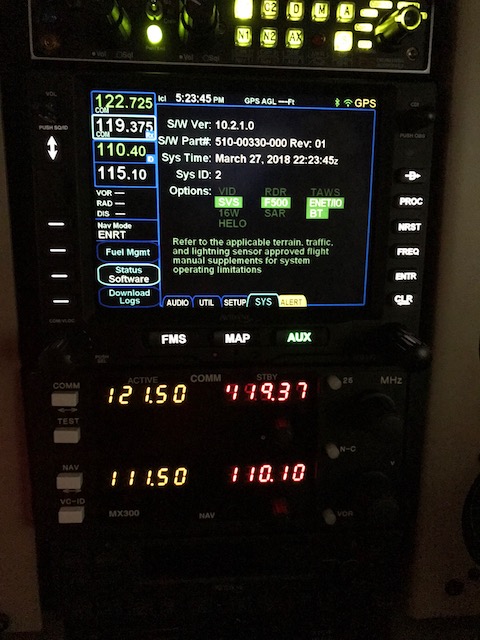 Edited by HenryM - 11 May 2018 at 11:38am |
|
 |
|
AviSteve 
Admin Group 
Joined: 12 Feb 2018 Location: Melbourne, FL Status: Offline Points: 2274 |
 Post Options Post Options
 Thanks(0) Thanks(0)
 Quote Quote  Reply Reply
 Posted: 11 May 2018 at 1:29pm Posted: 11 May 2018 at 1:29pm |
Thanks Henry, looks good. My experience with that window is that it will stay up forever until you hit OK, but then it goes away quickly. Are you saying that it took a while even after you clicked OK?
|
|
|
Steve Lindsley
Avidyne Engineering |
|
 |
|
HenryM 
Senior Member 
Joined: 13 Oct 2017 Location: Texas Status: Offline Points: 502 |
 Post Options Post Options
 Thanks(0) Thanks(0)
 Quote Quote  Reply Reply
 Posted: 11 May 2018 at 1:51pm Posted: 11 May 2018 at 1:51pm |
|
I see. I have to close the window that says waiting to upload image to the server. Then I can click OK and everything works relatively quickly. I also have to highlight the image I want to use in a post. In subsequent image additions, there is a list of files I can elect to use. 
|
|
 |
|
Post Reply 
|
|
|
Tweet
|
| Forum Jump | Forum Permissions  You cannot post new topics in this forum You cannot reply to topics in this forum You cannot delete your posts in this forum You cannot edit your posts in this forum You cannot create polls in this forum You cannot vote in polls in this forum |