
 |
AXP 322 data block |
Post Reply 
|
| Author | |
arkvet 
Senior Member 
Joined: 12 May 2017 Location: Arkansas Status: Offline Points: 107 |
 Post Options Post Options
 Thanks(0) Thanks(0)
 Quote Quote  Reply Reply
 Topic: AXP 322 data block Topic: AXP 322 data blockPosted: 19 Jun 2017 at 7:23pm |
|
I'm likely going to make a case for dumbest post of the day but I'll proceed anyway.
I just picked up my plane Friday with the new skytrax and axp322 installed. The 550 was installed a few weeks back. Prior to startup I realized (through discussion with the shop) that I should have reserved my rebate prior to install. Nbd. left transponder off for short hop home over the farm ground. However, this prevented us from going over how to operate the transponder via the IFD. Well rebate was taken care of so I went to airport today (forgot manual at home) but figured heck it should be intuitive... Could not figure it out. I seqtched through the Aux menus and setup to find a data block for it and could find nothing. Anyone with suggestions? Am I a complete idiot? |
|
|
Brent
PA32-301 IFD550 / AXP322 / SkyTrax100 / Dual G5's / GFC 500 / JPI 830 |
|
 |
|
oskrypuch 
Senior Member 
Joined: 09 Nov 2012 Location: CYFD Status: Offline Points: 3061 |
 Post Options Post Options
 Thanks(0) Thanks(0)
 Quote Quote  Reply Reply
 Posted: 19 Jun 2017 at 7:37pm Posted: 19 Jun 2017 at 7:37pm |
|
Push the left bottom knob three times to get a transponder block in the COM1/VOR1 space.
The keyboard has a dedicated XPNDR button. But, you should be seeing a transponder soft block too, in the AUX setup list. Any chance that the shop did not enable it?
* Orest Edited by oskrypuch - 19 Jun 2017 at 7:38pm |
|
 |
|
arkvet 
Senior Member 
Joined: 12 May 2017 Location: Arkansas Status: Offline Points: 107 |
 Post Options Post Options
 Thanks(0) Thanks(0)
 Quote Quote  Reply Reply
 Posted: 19 Jun 2017 at 7:43pm Posted: 19 Jun 2017 at 7:43pm |
I would say it's very possible the shop didn't enable it... however wouldnt it be required to enable it to test that it works? I did not find the soft block in aux setup. Is it labeled "transponder"? |
|
|
Brent
PA32-301 IFD550 / AXP322 / SkyTrax100 / Dual G5's / GFC 500 / JPI 830 |
|
 |
|
oskrypuch 
Senior Member 
Joined: 09 Nov 2012 Location: CYFD Status: Offline Points: 3061 |
 Post Options Post Options
 Thanks(1) Thanks(1)
 Quote Quote  Reply Reply
 Posted: 19 Jun 2017 at 11:05pm Posted: 19 Jun 2017 at 11:05pm |
|
Well, the three times push of the bottom left knob will tell you for sure, that block is always accessible. Can't remember what the configurable transponder block is called in the list, but it is obvious.
The transponder settings are accessible on page 12 (of 15) of the maintenance pages. To get to the maintenance pages, just select Database update and reboot (or reboot with a USB key in the slot). Then go to the CONFIG tab. * Orest |
|
 |
|
arkvet 
Senior Member 
Joined: 12 May 2017 Location: Arkansas Status: Offline Points: 107 |
 Post Options Post Options
 Thanks(0) Thanks(0)
 Quote Quote  Reply Reply
 Posted: 20 Jun 2017 at 7:16am Posted: 20 Jun 2017 at 7:16am |
|
Thanks !!!! I will report back my findings.
|
|
|
Brent
PA32-301 IFD550 / AXP322 / SkyTrax100 / Dual G5's / GFC 500 / JPI 830 |
|
 |
|
arkvet 
Senior Member 
Joined: 12 May 2017 Location: Arkansas Status: Offline Points: 107 |
 Post Options Post Options
 Thanks(0) Thanks(0)
 Quote Quote  Reply Reply
 Posted: 20 Jun 2017 at 10:54am Posted: 20 Jun 2017 at 10:54am |
|
called the shop and believe I figured out the problem. They installed the AXP322 and Skytrax and went through the configuration setup to verify the transponder was functioning...
Then found a glitch with the Com of the IFD550. The 550 had to go back to Avidyne for replacement. When they got the 550 back they slid it in and verified that the Com issue was no longer present. They forgot to go back in and re-enable the transponder.
|
|
|
Brent
PA32-301 IFD550 / AXP322 / SkyTrax100 / Dual G5's / GFC 500 / JPI 830 |
|
 |
|
oskrypuch 
Senior Member 
Joined: 09 Nov 2012 Location: CYFD Status: Offline Points: 3061 |
 Post Options Post Options
 Thanks(0) Thanks(0)
 Quote Quote  Reply Reply
 Posted: 20 Jun 2017 at 11:10am Posted: 20 Jun 2017 at 11:10am |
|
Bummer.
* Orest |
|
 |
|
arkvet 
Senior Member 
Joined: 12 May 2017 Location: Arkansas Status: Offline Points: 107 |
 Post Options Post Options
 Thanks(0) Thanks(0)
 Quote Quote  Reply Reply
 Posted: 20 Jun 2017 at 7:30pm Posted: 20 Jun 2017 at 7:30pm |
|
Ok. So I was able to get away at lunch today and found that I'd accidentally left my master on last night so battery completely dead. It's not wanting to take a charge very well. Hmm. I've been wanting to upgrade that gill to a Concorde anyway. Anyways :(
Got it to take some charge and comeback this evening. Page 12/15 in configuration looks to me like no transponder enabled at all. I've gone through all the booklets that I was given from the shop but can't find what I need as for settings. Are the settings rather generic? Maybe someone can take a picture of what they should look like or point me towards a resource? I can fly back to the shop for them to do it if necessary but thought I'd see if this was easy if I just had the right info. Page 12/15 in configuration has lots of options. It's and IFD550 with skytrax 100 and AXP322. Edited by arkvet - 20 Jun 2017 at 7:31pm |
|
|
Brent
PA32-301 IFD550 / AXP322 / SkyTrax100 / Dual G5's / GFC 500 / JPI 830 |
|
 |
|
oskrypuch 
Senior Member 
Joined: 09 Nov 2012 Location: CYFD Status: Offline Points: 3061 |
 Post Options Post Options
 Thanks(1) Thanks(1)
 Quote Quote  Reply Reply
 Posted: 20 Jun 2017 at 8:32pm Posted: 20 Jun 2017 at 8:32pm |
|
You might also need to enable the RS232 channel. Note, that your configured channel may be different.
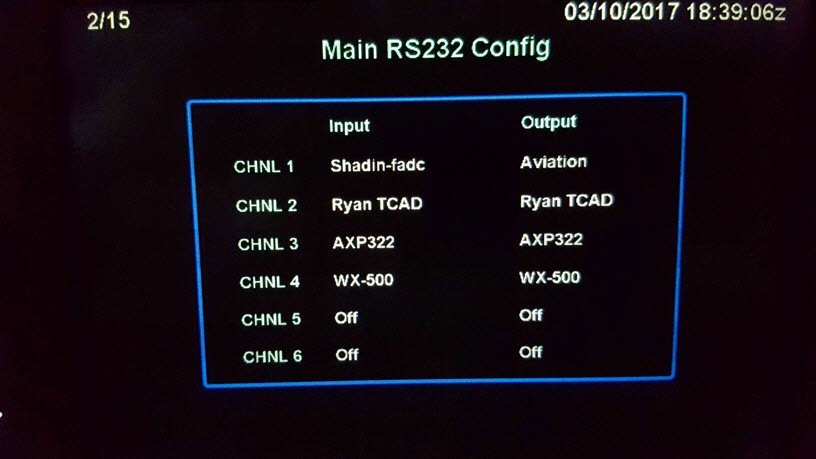 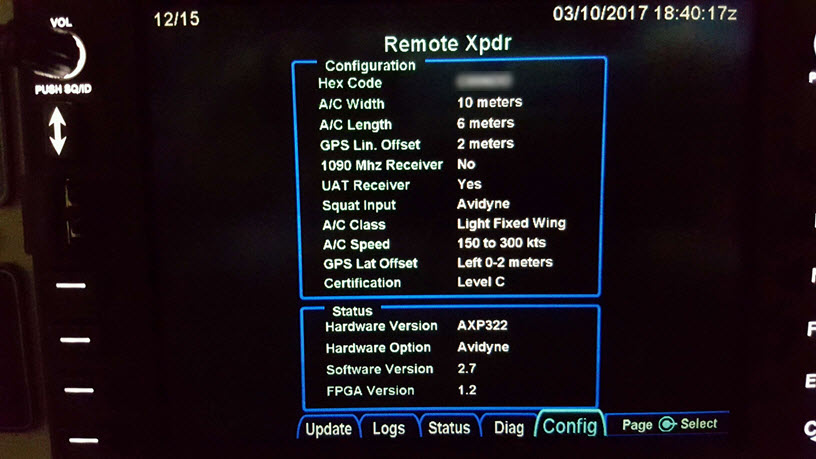 |
|
 |
|
arkvet 
Senior Member 
Joined: 12 May 2017 Location: Arkansas Status: Offline Points: 107 |
 Post Options Post Options
 Thanks(0) Thanks(0)
 Quote Quote  Reply Reply
 Posted: 20 Jun 2017 at 8:44pm Posted: 20 Jun 2017 at 8:44pm |
|
Thanks so much! Perfect. I didn't even look at the rs232 page but I bet those original configuration changes weren't retained either.
I had sent an email to the shop this afternoon to give them a heads up with the issues. The shop owner seemed very upset that avidyne didn't restore configuration on the replacement IFD. Personally I don't know what etiquette is. Judging from his response I believe G would have sent a replacement with same configuration that was sent in? Edited by arkvet - 20 Jun 2017 at 8:44pm |
|
|
Brent
PA32-301 IFD550 / AXP322 / SkyTrax100 / Dual G5's / GFC 500 / JPI 830 |
|
 |
|
oskrypuch 
Senior Member 
Joined: 09 Nov 2012 Location: CYFD Status: Offline Points: 3061 |
 Post Options Post Options
 Thanks(1) Thanks(1)
 Quote Quote  Reply Reply
 Posted: 20 Jun 2017 at 9:01pm Posted: 20 Jun 2017 at 9:01pm |
|
You might be missing a bunch of the setup. From what I've seen, units are sent back from the factory with a default setup. Users/shops can download and reupload settings, safe to do when the firmware version doesn't change, or just plug them in manually from their worksheets.
Besides taking a screen shot of all the config pages, be sure you download a copy of the settings onto the USB key. You do that from the maintenance pages, simple to do. Then, you can actually update the settings yourself. * Orest |
|
 |
|
arkvet 
Senior Member 
Joined: 12 May 2017 Location: Arkansas Status: Offline Points: 107 |
 Post Options Post Options
 Thanks(0) Thanks(0)
 Quote Quote  Reply Reply
 Posted: 20 Jun 2017 at 9:09pm Posted: 20 Jun 2017 at 9:09pm |
|
Thank you. The shop I use does good work but they're very pro garmin. I'm sure they're taking every opportunity to suggest avidyne dropped the ball in this instance.
Either way I think it would be prudent for the shop to verify correct configuration prior to me picking up my plane with 20k work performed. |
|
|
Brent
PA32-301 IFD550 / AXP322 / SkyTrax100 / Dual G5's / GFC 500 / JPI 830 |
|
 |
|
arkvet 
Senior Member 
Joined: 12 May 2017 Location: Arkansas Status: Offline Points: 107 |
 Post Options Post Options
 Thanks(0) Thanks(0)
 Quote Quote  Reply Reply
 Posted: 20 Jun 2017 at 9:12pm Posted: 20 Jun 2017 at 9:12pm |
|
Also, where would the skytrax configuration be located?
|
|
|
Brent
PA32-301 IFD550 / AXP322 / SkyTrax100 / Dual G5's / GFC 500 / JPI 830 |
|
 |
|
oskrypuch 
Senior Member 
Joined: 09 Nov 2012 Location: CYFD Status: Offline Points: 3061 |
 Post Options Post Options
 Thanks(1) Thanks(1)
 Quote Quote  Reply Reply
 Posted: 20 Jun 2017 at 10:41pm Posted: 20 Jun 2017 at 10:41pm |
|
Don't have a Skytrax, so can't be sure, but I expect it would be in the same general location. You may need to go to the Arinc 429 page (1/15) as well.
The shop could probably scan and email you their work sheets, and you could do the update yourself, but I think it would be better if your shop fixed it all up for you, * Orest Edited by oskrypuch - 20 Jun 2017 at 10:42pm |
|
 |
|
arkvet 
Senior Member 
Joined: 12 May 2017 Location: Arkansas Status: Offline Points: 107 |
 Post Options Post Options
 Thanks(0) Thanks(0)
 Quote Quote  Reply Reply
 Posted: 21 Jun 2017 at 9:29am Posted: 21 Jun 2017 at 9:29am |
|
The shop just e-mailed me the settings for the 6 channels on the RS232 configuration. Pretty comparable to yours Orest but fitting my hardware. I'm not sure if the transponder settings will autofill after the AXP 322 is chosen but if not I should be able to mirror your settings given we have the same transponder. I don't see any settings on that page 12/15 that would apply to the Skytrax that I can tell.
FWIW, they also apologized for not rechecking the configuration after getting the 550 back from Avidyne. Glad to see them taking some responsibility. I'm so ready to get all this straightened out so that I can get back in the air and finish this IFR rating.
|
|
|
Brent
PA32-301 IFD550 / AXP322 / SkyTrax100 / Dual G5's / GFC 500 / JPI 830 |
|
 |
|
arkvet 
Senior Member 
Joined: 12 May 2017 Location: Arkansas Status: Offline Points: 107 |
 Post Options Post Options
 Thanks(0) Thanks(0)
 Quote Quote  Reply Reply
 Posted: 21 Jun 2017 at 3:04pm Posted: 21 Jun 2017 at 3:04pm |
|
Update. Was able to swing by the hangar at lunch today and fill in the RS232 info from the shop... I then rebooted and went to the Remote transponder page and noted the bottom block info was filled in but above was not. With a total of 15 pages of configuration I just had an uneasy feeling about even being close to correct with this configuration.
So I did the only logical thing and called up Avidyne support. I immediately got Dale on the phone who started helping me with things but could see (and he admitted) that it wasn't his area of expertise. After a couple minutes he put me on speaker phone and had Kris (sp?) join in the conversation. The two of them together walked me through every inch of the configuration (multiple pages) and actually corrected a couple things the shop had done incorrectly. Once configured they walked me through re-booting and power cycling then verifying the changes provided the on-screen results that we wanted. On top of that they spent ample time explaining why we were making the changes we were making. It was educational for me as well. There is absolutely no way I could have gotten this done without their help and it was A+++ Two thumbs up for Avidyne tech support (Dale and Kris)! Now I'm going flying!!!!!!!!!!!!!!!!!!!!!! (well after work of course)
|
|
|
Brent
PA32-301 IFD550 / AXP322 / SkyTrax100 / Dual G5's / GFC 500 / JPI 830 |
|
 |
|
oskrypuch 
Senior Member 
Joined: 09 Nov 2012 Location: CYFD Status: Offline Points: 3061 |
 Post Options Post Options
 Thanks(0) Thanks(0)
 Quote Quote  Reply Reply
 Posted: 21 Jun 2017 at 7:11pm Posted: 21 Jun 2017 at 7:11pm |
|
Well, that's truly super!
But, I'm not surprised, Avidyne is the A team, in support as well.
* Orest |
|
 |
|
Post Reply 
|
|
|
Tweet
|
| Forum Jump | Forum Permissions  You cannot post new topics in this forum You cannot reply to topics in this forum You cannot delete your posts in this forum You cannot edit your posts in this forum You cannot create polls in this forum You can vote in polls in this forum |