
 |
IFD WiFi discoverability |
Post Reply 
|
| Author | |
IanJay 
Newbie 
Joined: 14 Jul 2024 Location: SC Status: Offline Points: 19 |
 Post Options Post Options
 Thanks(0) Thanks(0)
 Quote Quote  Reply Reply
 Topic: IFD WiFi discoverability Topic: IFD WiFi discoverabilityPosted: 04 Jan 2025 at 7:39am |
|
I have been experiencing some issues with my WiFi on my IFD 550. When I purchased it, internet connectivity wasn’t enabled and Avidyne sent over the files to unlock it. All went well and I connected my phone and iPad to it without any issue. I since had to change an ARINC 429 setting for my G5s to talk properly and enable capstone for my stratus. Since making those changes, and only those changes, the IFD WiFi network is no longer discoverable. My iPad automatically connects to it in once I open ForeFlight and hit “cancel” on “turn on ForeFlight mode”. The settings on my iPad only show it connected to the stratus.
Anybody else have this problem? Avidyne is running on 10.3.1.2
|
|
 |
|
MysticCobra 
Senior Member 
Joined: 29 Jan 2013 Status: Offline Points: 668 |
 Post Options Post Options
 Thanks(0) Thanks(0)
 Quote Quote  Reply Reply
 Posted: 20 hours 53 minutes ago at 8:17pm Posted: 20 hours 53 minutes ago at 8:17pm |
I'm confused. I think you're saying the iPad reports that it's connected to the Stratus, but you believe it's connected to the IFD. Is that correct? ??? I don't think I've ever heard of an iPad reporting that it's attached to a different wifi than what it's actually attached to. Why do you think it is attached differently? How have you confirmed it's attached to the IFD?
Edited by MysticCobra - 20 hours 52 minutes ago at 8:18pm |
|
 |
|
IanJay 
Newbie 
Joined: 14 Jul 2024 Location: SC Status: Offline Points: 19 |
 Post Options Post Options
 Thanks(0) Thanks(0)
 Quote Quote  Reply Reply
 Posted: 20 hours 29 minutes ago at 8:41pm Posted: 20 hours 29 minutes ago at 8:41pm |
|
The WiFi network on my iPad and IFD show that they are both connected to my Stratus reciever. This is reflected under my devices page on the IFD. Only when I open ForeFlight and select “cancel” when asked to turn on ForeFlight mode, will my iPad also show up under the devices tab.
The main problem is that I am not able to physically see the IFD hotspot WiFi network on any device I bring into the cockpit and use to try to pair to my IFD. I wouldn’t say it’s reporting an attachment to a different network.
|
|
 |
|
chflyer 
Senior Member 
Joined: 24 Jan 2013 Location: LSZK Status: Offline Points: 1045 |
 Post Options Post Options
 Thanks(0) Thanks(0)
 Quote Quote  Reply Reply
 Posted: 11 hours 21 minutes ago at 5:49am Posted: 11 hours 21 minutes ago at 5:49am |
|
I‘m also confused. I don‘t recall Foreflight ever asking me to turn on „Foreflight mode“ when I open it. Can you show a screenshot?
Also, if the IFD shows itself as being connected to the stratus receiver, then it must be in client mode rather than hotspot mode. In that case the IFD will not show up as a hotspot and as such not be „discoverable“ in the ipad wifi network settings. I suspect the capstone change is related to your new issue. What are you trying to achieve with that change? What is the ADS-B OUT setting on the IFD?
Edited by chflyer - 11 hours 13 minutes ago at 5:57am |
|
|
Vince
|
|
 |
|
IanJay 
Newbie 
Joined: 14 Jul 2024 Location: SC Status: Offline Points: 19 |
 Post Options Post Options
 Thanks(0) Thanks(0)
 Quote Quote  Reply Reply
 Posted: 10 hours 24 minutes ago at 6:46am Posted: 10 hours 24 minutes ago at 6:46am |
|
I believe ForeFlight only shows the message when it’s connected to Avidyne and a capstone device. “Open ADSB mode” is toggled on in the stratus settings and capstone is enabled in the IFD maintenance settings.
On the IFD the Adsb Out setting input is “Icarus Alt” and output is “ADS-B+ (G)”. My main concern is having new devices be able to connect to the IFD. Somewhere along the way IFD WiFi ID disappeared from my Apple products. If it’s normal to not see the WiFi ID in this situation, my apologies. I remember talking with tech support about another issue and upon mentioning I could no longer see the Hotspot address on my iPad and iPhone, he thought that was odd. We had bigger fish to fry so we moved on to the bigger issue at hand. 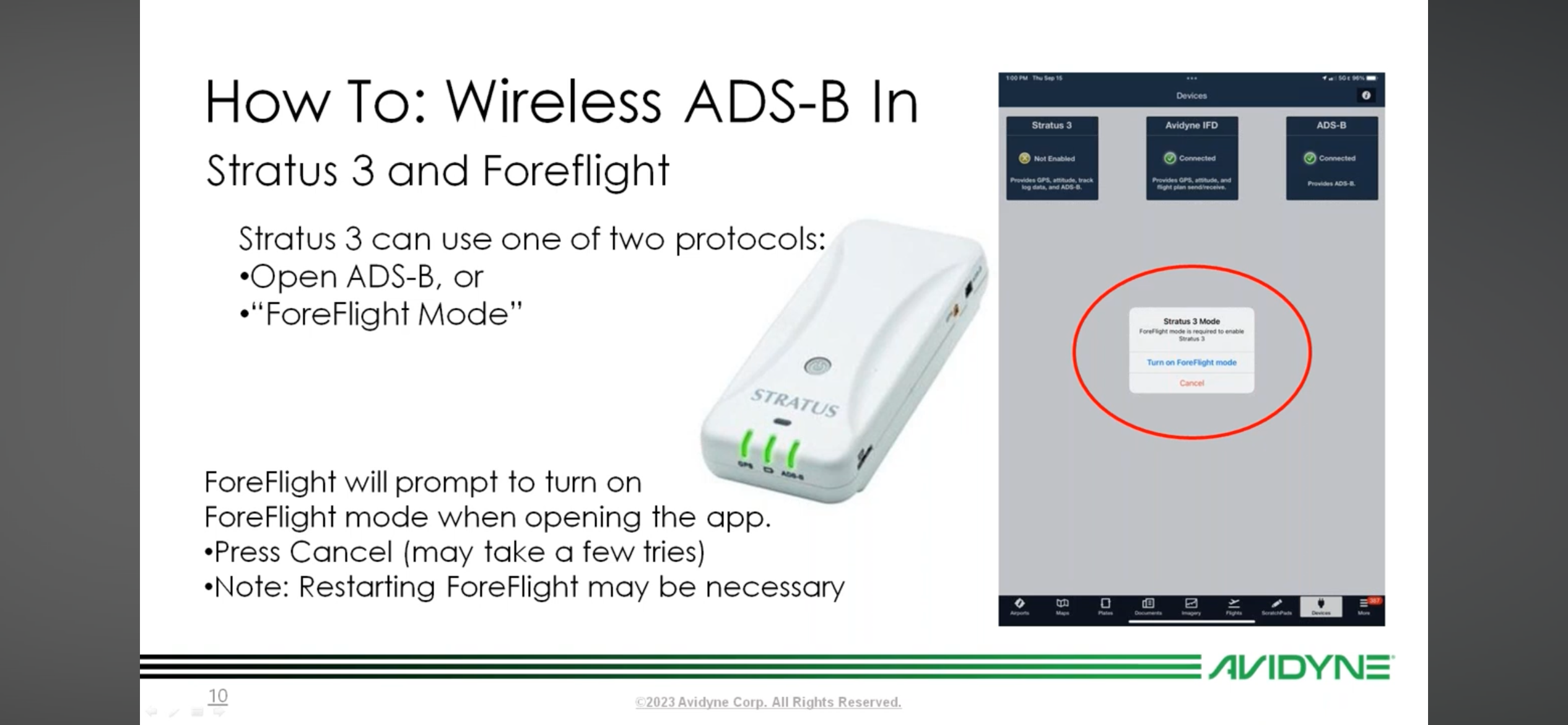 Edited by IanJay - 10 hours 11 minutes ago at 6:59am |
|
 |
|
chflyer 
Senior Member 
Joined: 24 Jan 2013 Location: LSZK Status: Offline Points: 1045 |
 Post Options Post Options
 Thanks(0) Thanks(0)
 Quote Quote  Reply Reply
 Posted: 8 hours 42 minutes ago at 8:28am Posted: 8 hours 42 minutes ago at 8:28am |
|
On an ipad, the wifi section lists the networks, i.e. hotspots. A wifi device can be client or hotspot (access point). It cannot be both at the same time. The clients will not show in the ipad wifi network list.
In your case, it sounds like the stratus is the hotspot/network. Other devices connecting to that network must all be clients, incl IFD and ipad (FF, but also IFD100 if on ipad). WIFI is not point-to-point. iPad apps and the IFD communicate directly but over the stratus network and via the stratus hotspot. What do you mean by „Adsb Out setting“ for the RS232 settings (input/output)? In other words, what equipment is wired to these RS232 ports? Is this output port to a Garmin 330 ADS-B OUT transponder? If so, it is not related to you ADS-B In wifi connection. My ADS-B OUT question was related to the IFD Setup/Connection menu. There is a ADS-B over wifi parameter, but you will only see it if you have a wired ADS-B IN source, which you haven‘t mentioned.
Edited by chflyer - 8 hours 7 minutes ago at 9:03am |
|
 |
|
IanJay 
Newbie 
Joined: 14 Jul 2024 Location: SC Status: Offline Points: 19 |
 Post Options Post Options
 Thanks(0) Thanks(0)
 Quote Quote  Reply Reply
 Posted: 8 hours 25 minutes ago at 8:45am Posted: 8 hours 25 minutes ago at 8:45am |
|
Ok. That makes sense.
I wasn’t sure what you meant by “what is my ADSB Out setting in the IFD”. The RS232 is wired into a stratus ES unit for ADS-B out
|
|
 |
|
chflyer 
Senior Member 
Joined: 24 Jan 2013 Location: LSZK Status: Offline Points: 1045 |
 Post Options Post Options
 Thanks(0) Thanks(0)
 Quote Quote  Reply Reply
 Posted: 8 hours 6 minutes ago at 9:04am Posted: 8 hours 6 minutes ago at 9:04am |
|
Sorry, made an update and crossed messages. All clear.
It sounds like you have everything set up right. What exactly is the problem? Or were you just concerned about not seeing an IFD network in the ipad wifi network list? Can you see the ADSB traffic from the stratus on both FF and the IFD (you should)? Can you transfer routes between FF and the IFD? That should work too.
Edited by chflyer - 7 hours 59 minutes ago at 9:11am |
|
|
Vince
|
|
 |
|
MysticCobra 
Senior Member 
Joined: 29 Jan 2013 Status: Offline Points: 668 |
 Post Options Post Options
 Thanks(0) Thanks(0)
 Quote Quote  Reply Reply
 Posted: 5 hours 30 minutes ago at 11:40am Posted: 5 hours 30 minutes ago at 11:40am |
The latest Pilot's Guide for the IFD series (rev 08 from Sept 2021 corresponding to the 10.3.0.2 software release) has this to say: "The WiFi system can be configured as a client on an external network (e.g. using a Stratus®) or to host its own Local Area Network (LAN) with a DHCP server. See page 5-31 for instructions on configuring the WiFi system." Note the "or" in there. Either it can be connected to the Stratus as a client, OR it can be configured to host its own LAN that other devices can connect to. Sounds to me like it's currently configured as the former, so you should not be surprised that it's not behaving as the latter.
|
|
 |
|
IanJay 
Newbie 
Joined: 14 Jul 2024 Location: SC Status: Offline Points: 19 |
 Post Options Post Options
 Thanks(0) Thanks(0)
 Quote Quote  Reply Reply
 Posted: 5 hours 3 minutes ago at 12:07pm Posted: 5 hours 3 minutes ago at 12:07pm |
|
That must be the reason why. Cheers, MysticCobra!
|
|
 |
|
Post Reply 
|
|
|
Tweet
|
| Forum Jump | Forum Permissions  You cannot post new topics in this forum You cannot reply to topics in this forum You cannot delete your posts in this forum You cannot edit your posts in this forum You cannot create polls in this forum You cannot vote in polls in this forum |